Video Marketing by Platform: Your All-In-One Guide

Speaking Video
If marketing is the means by which brands communicate with their customers, then we can think of distribution platforms as the many different languages it might use to do so. Understanding one platform doesn’t necessarily mean you’re “fluent” in the other, which is especially true once you involve video.
Sure, the power of video content to engage and convert customers is no longer a secret, but few people know what goes into crafting videos for specific places, or which channels to choose to best reach their target audience.
There’s also the fact that keeping up with the constantly changing trends is a full-time job in itself. That’s why we did the work for you and created this all-in-one guide that includes everything you need to know about the many languages of video marketing.
TikTok
Overview
Since its launch in 2016, TikTok has exploded in popularity, becoming one of the most popular social media platforms in the world. With over 1 billion active users, the app allows users to create and share short-form videos with others, and has become especially popular with Gen Z and Millennials. However, iit has rapidly expanded beyond its original demographic, captivating a broader audience across different age groups and demographics.
The platform’s algorithm-driven “For You” page curates a personalized feed for each user, showcasing videos that align with their interests and preferences. This algorithmic approach enables TikTok to expose users to a wide range of content, allowing people from various backgrounds to find content that resonates with them.
TikTok offers a variety of capabilities for marketers including the ability to run ads, create brand partnerships, and track analytics. This allows marketers to create timely, relevant content that is more likely to resonate with users.
Short-Form Video Ads on TikTok
In today’s age of skimming content, brands need to get their message across in quick, digestible bites. That’s why short-form video is such an effective tool—it allows marketers to present long-winded, technical, or otherwise boring information in a way that is more concise and engaging.
Research shows that 92% of people take an action after watching a TikTok, which is a testament to the platform’s ability to evoke joy in users by prioritizing content that makes them happy. This is especially important for brand-building content, where marketers must tread the fine line between creating ads that engage and keep brands top of mind while not disrupting the user experience.
While the success of your video ad strategy will vary depending on which ad format you select for your campaigns, there are still practices you can implement now that will carry over to each format.
Best Practices
By creating engaging, creative video content, businesses can reach a broad scope of potential customers and create a connection with them that goes beyond a simple purchase. TikTok offers a unique opportunity to build customer loyalty across a wide ranging audience.
Define Your Target Audience
Before you begin creating content for TikTok, learn about its demographics to identify who might be your target audience. Many businesses that serve older demographics are currently missing out on new or unexpected audiences thinking that the app is exclusively for teenagers.
While it may not be possible to reach your exact buyer persona on TikTok, you can certainly find new groups of people with related or slightly different interests who might be interested in your product or service. Consider researching your audiences on other social media platforms and look for overlap.
Use Hooks

In video marketing terms, a hook is a concept or an idea that grabs the attention of the listener and gets them to pay attention to what you have to say. When it comes to social media, a hook is incredibly important, as viewers are continually scrolling through their feeds.
The first three seconds of your TikTok video ads are crucial. If you don’t capture the user’s attention within this time, you’ve probably lost them and are less likely to have your ads reach a wider audience. But if you are able to engage the user within that first three seconds, watch time and completion rates are likely to be higher.
According to TikTok for Business, more than 60% of the content with the highest click-through rates on the platform highlight its key message within the first three seconds. The best advertisers know not to sacrifice story-telling in favor of hooks, however. A video ad, even short-form, must have a beginning, middle, and end if it’s to be engaging.
Embrace TikTok Influencers
TikTok influencers are the trusted faces of the platform, with many users following their favorite content creators for recommendations on what to watch, wear, and buy. They’re great for building brand awareness and creating a connection with potential customers. In addition, TikTok influencers can drive conversions by featuring products in their videos and linking to brand websites.
Just remember that TikTok users, and younger audiences in general, are great at detecting inauthenticity – so when it comes to working with influencers, do your research and make sure that their audience niche fits your brand.
And don’t forget about micro-influencers. Micro-influencers are social media users with a smaller but more engaged following than celebrities or traditional influencers. These tastemakers have a more personal relationship with their followers and are less likely to be perceived as selling out. Additionally, micro-influencers are often more niche, so they can reach a specific target audience and turn leads into buyers.
Measure the Proper KPIs
When you’re just starting out on TikTok, analytics can help you avoid the pitfalls of video content strategy. Many brands waste valuable time on guesswork and end up repeating mistakes due to improper or surface level analysis.
Close monitoring of important key performance indicators (KPIs) will ensure that your ad spend helps you collect the information you need to guide your brand’s growth. The KPIs businesses using TikTok Ads should be tracking include:
- Conversion Rate
- Impressions
- Reach
- Click-through Rate (CTR)
- Cost Per Click (CPC)
- Cost Per View (CPV)
- Cost Per Action (CPA)
- Return on Investment (ROI)
- Cost per 1000 Impressions (CPM)
- Engagement Rate
The best way to set TikTok Ads KPIs will vary depending on your specific goals and objectives, but keep in mind not to track too many at once. This could lead to confusion when analyzing which KPIs are truly important. Once your goals are established, then comes the time to select the appropriate metrics to track progress.
Extended Article: Using TikTok Ads to Drive Engagement and Increase Sales
Video Ad Type Breakdown
With a variety of different options to choose from, it’s hard to know which ad format is best for your brand. The five different ad types supported on TikTok include:
- In-Feed Ads
- Brand Takeover
- TopView
- Branded Hashtag Challenge
- Branded Effects
In-Feed Ads
In-Feed Ads are the video ads that appear in between user videos as you scroll through your For You page. If you’re unfamiliar with TikTok and the For You page, In-Feed Ads are very similar to the ads you’d see while tapping through Instagram Stories. You can get super creative with In-Feed Ads. You can include multiple call-to-actions and make your video anywhere between 9 to 15 seconds.
One thing to keep in mind is that like any other video on your For You Page, In-Feed Ads can be scrolled past or skipped pretty quickly. You only have about 2-3 seconds to catch your audience’s eye before they keep scrolling.
Brand Takeover Ads
Brand Takeover Ads appear upon opening the app—presenting a full-screen video to your targeted audience. They’re one of TikTok Ad’s best options for delivering mass awareness and driving direct sales since you can place your messaging right in front of your target audience.
Brand Takeover Ads are exclusive to their category, which means that TikTok makes sure users don’t see more than one Brand Takeover per day. With Brand Takeover Ads you can expect a lot of eyes on your content with little competition.

TopView Ads
TopView Ads are a new advertising option that builds on Brand Takeovers. What makes TopView Ads different is that unlike Branded Takeover Ads, TikTok users aren’t bombarded with an ad as soon as they open the app—TopView Ads are the first in-feed post after 3 seconds.
Branded Hashtag Challenge Ads
Branded Hashtag Challenges are a one-of-a-kind advertising opportunity exclusively for TikTok. You’ve probably seen branded hashtag challenges displayed on TikTok’s Discovery page. Similar to regular hashtag trends and challenges on TikTok, Branded Hashtags Challenges offer both organic and sponsored opportunities for brands.
They’re a great way to encourage user-generated content and build brand awareness. It’s important to have concrete objectives when you’re creating a Branded Hashtag Challenge. Are you looking to create awareness for a new product? Generate new leads? Or increase general brand awareness?
When a user clicks on a sponsored hashtag, they’re taken to a landing page on TikTok with the brand logo, link to their website, brief description of the challenge, and popular videos using the hashtag.
Branded Effects Ads
Similar to Snapchat’s branded lenses, TikTok’s branded effects allow brands to design their own custom filter on the app. Branded Effects can be live for up to 10 days at a time and are an awesome way to encourage users to directly interact with your brand in a fun way.
Overview
Instagram has an eclectic user base of more than 1 billion active users, making it the ideal platform for marketers looking to grow awareness for their brands. Thanks to competing apps like TikTok, Instagram has started to abandon the photography foundation that made them a powerhouse and is, instead, pivoting almost entirely to video.
Features such as Reels, Feed videos, and Stories have truly opened up the platform to a “video-first” content strategy. By utilizing the following tips, you can ensure that your brand will be perfectly set up to take advantage of Instagram’s robust video marketing features.
Best Practices
Many people scroll mindlessly through their social media feeds without really noticing any of the content. As a marketer and content creator, it’s your job to get them to stop and pay attention to your content above any others. While this may seem like a monumental task, there are several
steps that we can take to get them to take notice of your content within the three-seconds experts say is required.
Give Them An Eye-Stopping Hook
You have to give your audience a reason to stop on your post and keep watching. Whether it is a stunning visual, or a compelling motion graphic, you need to introduce something immediately that will engage your viewer and get them to pay attention.
Additionally, you need to make it crystal clear immediately what your piece of content is about. Hopefully, you have done a good job targeting your audience and the person viewing your video is within that target. As such, you need to make it abundantly clear that what you are offering is something that they want.
As a last stop, make sure that your caption is clear, concise, and captivating. It should match the tone of your video content and act as a wingman in the event your video needs some additional help in closing that deal.
Have a Mobile First Mindset
You wouldn’t film a movie in portrait mode, right? So make sure that you are producing your content with a mobile-first mindset. Don’t think of it as a hindrance, rather, think of it as a new medium to work within. Filming in either vertical or square aspect ratios open up a ton of interesting possibilities when designing shots and planning out post-production and motion graphics.
Be sure to approach all of your concept development and strategic thinking with the end-deliverable and audience in mind. Take the time to watch what other filmmakers and your competitors are doing in the space. Spend time on TikTok and Snapchat to get ideas for what is possible in the medium and make sure to always have the end-viewer in mind.
Always Provide Value with Your Content
Consumers don’t want to be sold while on their devices. Nobody ever wants to spend their free time watching advertisements. As such, it is on you, the content creator, to find creative ways to disguise your branded content as entertainment. You do this by always providing value. Your viewers need to walk away from your posts having gained something new, be it some new knowledge, some new information, or even some entertainment that they didn’t previously have.
Be Consistent
No one likes inconsistency. Especially your audience. Be sure to post regularly and your audience will come to rely on you for thoughtful and engaging content. If you have a difficult time with regularly posting content, utilize a scheduling software or service that allows you to create posts and schedule them ahead of time.
Also, research your audience and find out when they are most likely to be online and schedule your posts to go live when they are active. If your audience is younger, don’t schedule your posts in the morning. If you have an older audience, maybe schedule for mid-morning.
Extended Article: Defining Your Instagram Video Marketing Strategy
Video Type Breakdown
Instagram Stories
File Type: MP4 or MOV
Length: Up to 15 seconds (Anything longer will be edited into multiple Stories)
Max Size: 30 MB
Ratios: 9:16 and 16:9 to 4:5
Compression: H.264
Stories are bite-sized videos that disappear off of your feed after 24 hours. Once these videos are expired you can save them to your “highlights” section (just above the grid) for future viewing. Stories can feature fun interactive elements such as filters, tags, stickers, polls, Q&A’s, and more. Think of posts and feed content as long-term content and stories as short-term, snackable content that you can post quickly and efficiently.
However, make sure to not sleep on Stories because they can be a hidden gem for your brand when it comes to conversions and interactions with consumers. In fact, when polled, more than 50% of users said that they visited a brand’s website after seeing a story. Additionally, Stories are one of the only places on the platform where you can post a direct link to a website.
Instagram Reels
File Type: MP4 or MOV
Length: 0 to 60 seconds
Resolution: 500×888 pixels
Max File Size: 4GB
Max Frame Rate: 30 fps
Compression: H.264
Reels is Instagram’s latest video product that is directly inspired by TikTok. You can record these videos with your phone’s camera or upload from your photo’s library. With Reels, you can also integrate effects including text, AR filters, green screen effects, and audio sound effects as well.
All Reels record in portrait mode (16:9), so make sure that you consider this when developing concepts and filming your content. Vertical video has been around for a while and there are some filmmakers doing some incredibly interesting things with the format, so be sure to take some time and explore the platform to see some of what is possible.
Similar to content that is shared on the Feed, Reels can include captions, hashtags, and even product tags, making them a fantastic way to promote your brand and product. Be sure to keep your keyword research in mind when developing your caption and hashtag strategy, as Reels can be searched by consumers looking for relevant content.
Lastly, similar to other content shared in the Feed, Reels content can be liked, commented on, and shared via Stories and DM. Therefore, you need to be prepared to engage with your followers who engage with your content. The Instagram algorithm loves and rewards back and forth engagement such as comments, questions, and answers, so be sure to never let audience comments and questions go unanswered.
Instagram Live
Instagram Live is an incredibly cool feature that allows brands to livestream directly to their audience anytime, anywhere. You can host interviews, Q&A’s, unboxing—the sky’s the limit!
Once an Instagram Live is finished, the video can be distributed and shared for up to 30 days before they are deleted.
Going Live is a fantastic way to engage directly with your audience and customers in real time. When you are live, your audience can communicate with you directly by adding comments, emoji, or even by purchasing unique badges that allow for increased engagement.
As a host, you can pin comments, delete comments, or completely disengage comments for complete control over moderation.
Live is an ideal solution for product brands as you can take advantage of features such as Live Shopping that let your audience shop directly from the stream. You can tag relevant products so that your audience can easily link to your product store or even donate money, making Live an ideal solution for non-profit organizations.
Instagram Feed Videos
File Type: MP4 or MOV
Length: 3 to 60 seconds
Ratios: 9:16
Recommended Size: Upload the highest resolution possible.
Maximum File Size: 30 MB
Maximum Frame Rate: 30 FPS
Compression: H264
Feed videos are displayed in user feeds alongside any other content that you post. These are very basic and pretty straightforward in terms of approach and don’t offer many features apart from allowing you to include captions and hashtags.
How to Know Which Video Style to Choose
When to Use a Feed Video
A Feed video is the classic video option, and it plays an important role in the Instagram video ecosystem. This option is great for content that you want to live on your page forever. If someone clicks through to your profile and peruses your content, your video will be there for them to view and engage with. Feed videos also work well when your goal is to engage with your existing audience rather than appeal to a potential new audience.
Types of content that work well here include promotional videos, testimonial videos, interviews with founders or employees, product launch videos, and any other content that has a slightly “produced” feel but appeals to your current followers.
When to Use a Story
Stories are great when your content is slightly more casual or underproduced. Story content is often designed to give your followers a behind-the-scenes glimpse of your brand, meaning that it’s okay if it doesn’t look completely polished. Actually, the more authentic the better—bloopers and all.
Your Story is also a great place to post videos when you’re hoping to drive engagement with your current followers, as you can take advantage of other Story features like reaction emojis or polls. It offers a more interactive environment than many of the other options.
Another use case for your Story is videos that have time-sensitive info, like a video announcing a giveaway or counting down to a new product. This type of content might feel outdated if someone came across them on your main page after the fact, so the way Stories disappear after 24 hours is a benefit.
Lastly, you can use Stories to break up videos you’ve posted in other formats, giving users a preview. By cutting your full video into 15-second clips, you can post videos that hit longer than a minute and allow followers to tap through the pieces in sequence. This works well for videos in the 1-3 minute mark but it becomes tedious and potentially boring for viewers to use this strategy for videos longer than about 3 minutes.
When to Use a Reel
Like its competitor TikTok, the Reels feature is great for getting your content in front of a new audience. High-performing Reels content can help you attract new followers and even bring in new customers if you’re posting from a business profile.
If you’re going to post on Reels, make sure your content is attention-grabbing and engaging. Reels viewers are looking for content that’s either entertaining, educational, or a mix of both, and they’re attracted to authentic content over content that looks scripted or formal. If you have a video that fits these criteria, Reels is a great option.
When to Use Instagram Live
Instagram Live is a great option for promoting a product or service because it is interactive, making your audience feel like they are a part of your content. It allows viewers to ask questions and comment on the video in real time, which can create a more personal experience for them. Additionally, Instagram Live videos are automatically saved to your account, so viewers can watch them again later if they missed them live.
The fact that Instagram Live videos are ephemeral can encourage viewers to tune in sooner rather than later, lest they miss out on what’s happening. Creating a sense of urgency is key in not only engaging your target audience, but encouraging them to take a desired action.
Extended Article: Video for Instagram: How to Choose Between a Feed Video, a Story, a Reel, and Instagram Live
Overview
Facebook has one of the largest, most robust and segmented audiences of any social media platform. That’s thanks in part to all the information they request when a user signs up: age, gender, location, interests, hobbies, and more—a dream for marketers looking to target a very specific group of people.
Facebook video ads have rightfully been a go-to marketing tool for marketers for years now. Even while many advertisers are moving to platforms like LinkedIn and YouTube, Facebook remains a valuable video marketing channel simply because of the sheer number of people you can reach on Facebook – over two billion, to be exact. Not to mention, because Facebook owns Instagram, there’s a lot of integration between the two platforms, including the ability to launch video ads on Instagram Stories through Facebook.
Best Practices
Target the Right Audience
Facebook allows you to target based on demographics, interests, and behaviors, so make sure you take advantage of this feature.
What’s your buyer’s persona? You should have this mapped out way in advance, since it typically guides all your marketing initiatives. Your buyer’s persona should outline exactly who your target audience is, what similar traits or demographics they share, and how to best reach them. Use this information to set up your Facebook ad audience targeting.
One of the advantages of Facebook advertising is the ability to geo-fence your ad, allowing you to target an audience within a specific mile radius of zip codes you choose. This is an especially useful tool for local businesses.
Utilize Captioning
According to a widely-known study, 85% of Facebook video views happen with the sound off.
Facebook video ads have the potential to be very effective, but only if they make sense without having to listen. This is because many people will be scrolling through their newsfeeds on their phones or laptops, and won’t have the sound on. Captions are important for making sure that people understand what’s going on in the video, and also for adding an extra level of engagement. They can also be used to create a more interactive experience, by prompting viewers to click on them to learn more.
A/B Test Your Creatives
Different versions of a video can be tested to see which is most effective in reaching the target audience. This can help you create videos that are more likely to result in conversions, helping you achieve your business goals.
When A/B testing video ads for Facebook, it’s important to keep a few notes in mind. First, always test two videos against each other to determine which performs better. Second, make sure that both videos are of high quality and that they accurately reflect your brand. Third, target your audience carefully and make sure that the videos are relevant to them. Finally, run the tests for long enough to get statistically significant results.
Be Strategic About Vertical or Square Format
Optimizing your video ads for mobile is extremely important, given that more than half of Facebook’s video ad views come from mobile devices. This means marketers should be very mindful to test out their creatives in a vertical format. Vertical videos are ideal for mobile users, as they take up more screen space on smaller devices. They’re also great for showcasing products or services that benefit from being seen in detail, such as fashion items or food.
Sure, you could give landscape videos a try, but realize that these won’t look good on mobile unless the user turns their phone sideways—which isn’t an ideal experience.
Instead, consider testing out a square format for your video ads as a compromise. These videos look great on both mobile and desktop, and offer the type of flexibility that is key when it comes to cultivating an experience that translates into your customers making purchasing decisions.
Accompany Your Videos with Amazing Copy
A well-written, attention-grabbing headline can reel people in and make them want to watch the entire video. Additionally, including a brief description of what the video is about will help viewers understand its content without having to actually watch it. This is especially helpful if people are scrolling through their News Feed quickly and don’t have time to stop and watch a video.
Finally, including a call to action in your copy encourages viewers to take the next step, whether that’s visiting your website, signing up for your email list, or buying your product. By taking these steps, you can ensure that your Facebook video ads are as effective as possible.
For more Facebook video marketing tips, download our free ebook here!
Advantages of Boosting Your Facebook Video
The difficulty of seeing a Facebook video ad slowly taper off in performance can be frustrating, especially if the ad was once performing well. Boosting a post, especially one with video, offers you the chance to promote a specific offer, event, or tip (depending on your business). It only costs $1 per day, too, an unbeatable value when considering how much money you could save optimizing your Facebook video marketing strategy moving forward.
Advantages include:
You Will Reach More of the Right People
You can target your audience beyond people who already like your Page so that your post reaches those who are more likely to engage with you. This can help you save money on your video marketing campaign, as you can better optimize how much you’re spending on paid advertising.
Access to Key Analytics
When you boost a post, you can see how well it performed through analytics. Facebook analytics can help you understand how your video marketing strategy is performing and identify areas where you can improve. For example, you can use it to track how many people have viewed your video, how long they watched it for, and whether they took any action after watching it (such as clicking on a link or liking your page).
This data can help you determine which videos are most successful at engaging your target audience and driving conversions, and can help you adjust your strategy accordingly. Additionally, Facebook analytics can show you which demographics are most likely to engage with your videos, which can be helpful in tailoring your marketing efforts.
Ability to Clone Your Reach to Instagram
Boosted posts on Facebook allow marketers to boost the post on Instagram as well, since Facebook acquired Instagram back in 2012. This presents a number of advantages to marketers on both platforms. First, it allows for a more coordinated and cohesive campaign across Facebook and Instagram. Marketers can ensure that their message is consistent and that their target audience is seeing it regardless of which platform they are using.
Second, it allows marketers to reach a wider audience. By boosting a post on both Facebook and Instagram, marketers can significantly increase their reach and potential for engagement.
Finally, it allows marketers to take advantage of the strengths of both platforms. For example, Instagram is known for its highly visual content, while Facebook is known for its extensive targeting options. By boosting a post on both platforms, marketers can ensure that they are taking advantage of the unique strengths of each.
Extended Article: Boost It or Lose It – How to Combat Declining Facebook Video Ads
Video Ad Specs
Aspect Ratio
Each video ad plays in a Square 1:1 aspect ratio or a 4:5 ratio for mobile viewing. As such, it is very important to remember these limitations when you are acquiring your content. For example, if you are filming a video, make sure that all of your important information is captured in the center and not at the edges of your screen. You can always add square guides to your viewfinder to assist you in your framing.
Text Recommendations
Facebook video ads allow you to write up to 125 characters of additional text to accompany your ads, so you can further reinforce your messaging. While this text is helpful, you should definitely have your video content provide the majority of your impactful information and only rely on this text to provide basic backup information.
You are also provided with a 27 character headline and a 27 character description, which can be used for calls-to-action or for call outs of your brand or product names.
Technical Requirements
Length
Facebook video allows you to upload videos with a length from one second up to 241 minutes long. Obviously, that gives you a ton of latitude with regards to content. Therefore, the rule of thumb should be to create content that is right for your product. Keep your audience engaged and interested; and always err on the side of having your Facebook video ads be shorter.
File Size
You can upload a video up-to 4 GB in size. Facebook recommends an MP4, MOV, or GIF file type with H.264 compression and a fixed frame rate. When exporting, it is best to set your aspect ratio and resolution to 1080×1080.
Extended Article: Facebook Video Ads: Ad Types, Cost Structure, and Best Practices
YouTube
Overview
YouTube has long been known as a champion in the online video space. It’s the second largest search engine in the world, and it offers some unique advantages for businesses looking to promote their videos. Thanks to its reach and its capabilities, businesses can’t afford to ignore YouTube when planning their video marketing strategy.
The platform has also recently expanded into the short-form video space with Shorts in order to compete with the likes of TikTok and Instagram. This new feature offers many new possibilities for brands to tailor new video content to captivate their existing audience and grow new ones.
SEO & Other Best Practices
Conduct a Competitive Analysis
Performing regular competitive analysis on YouTube is essential to understanding how your target audience is engaging with videos on the site. By looking at your competitors’ channels and videos, you can get a sense for what content is resonating with their audience and see what strategies are working best for them. You can also find out what kind of content your audience prefers by analyzing the engagement rates of your own videos.
Use YouTube Ads to Drive Targeted Traffic
Using YouTube ads to reach a wider audience, drive traffic to your website, and deliver personalized messaging to your target audience can be incredibly effective. Additionally, YouTube provides you with a wealth of data that you can use to improve your marketing efforts. For example, you can use YouTube analytics to determine which videos are performing best so that you can create more of those types of videos. You can also use YouTube data to create targeted ads that are more likely to reach those who most want to see your content.
Keywords, Keywords, Keywords
SEO on YouTube is no different than SEO on other platforms and search engines; it’s all about understanding which keywords rank better than others and optimizing for them appropriately.
It’s always better to go into your keyword planning with help from a trusted resource such as AHREFS, SEMrush, or KeywordTool.io. With one of these tools, you’ll be able to determine which of your targeted keywords ranks best with your chosen audience. You can also begin to dig deeper into analytics tools and contrast metrics such as volume, cost per click, and overall competition.
After all, it doesn’t make sense to go after a term that everyone else is targeting unless you have the muscle power to outmaneuver the competition. Keywords also give you great ideas for types of videos that you can produce in the future. For instance, if you are in the yoga niche, doing research into yoga keywords can elicit a ton of potential topics such as “yoga gear,” “yoga poses for beginners,” “yoga while traveling,” and more.
Optimize Your Video Titles
Now that you’ve landed on the best keywords for your content, it’s time to begin optimizing your video for ranking.
With so many videos being uploaded every day, it’s imperative that you do everything you can to entice your audience to watch your particular video above all others. A fantastic way to do this is to make sure they know what your video is about. If your video is a how-to video, tell your audience in the title what your video will explain to them. If your video is a travel video, explain where your video takes place.
Also, don’t be afraid to get a little creative and over-the-top with your titles. After all, you are trying to sell your video to your audience. Go big! Use powerful language and exclamation marks to drive your content home.
Optimize Your Video Description
Now that you understand what keywords you are targeting, you can optimize the descriptions of your videos. While the title of your videos were meant to primarily catch your viewers’ attention and attract them directly to your content, the description allows you to go into more detail.
YouTube displays the first 125 characters of your description; however, you should always aim to write around double that for each entry. It’s always a best practice to put the most important keywords based on your strategy towards the beginning of your description. Remember, you are not creating your channel for an algorithm but for a living, breathing, human being. Therefore, write your description for your target audience and make sure they flow well.
Optimize Your Thumbnails
Next to your titles, thumbnails are the most important piece of branding that you can create to ensure the success of your videos. Your thumbnails will be the thing that your target viewers will first see that determines whether or not they click your video or your competitors’. In order to stand above the competition, you need an image that grabs attention and demands that people click.
We encourage you to visit YouTube and their Top Trending page to study all of the thumbnails. Look at all of the images and see what they have in common. Every thumbnail created on that page went through many iterations to ensure it was optimized for its audience’s approval. Take notes and determine what you can use when you create your own for your channel.
Extended Article: YouTube SEO Strategy: Tips to Boost Your Search Ranking
Video Ad Type Breakdown
Display Ads
Because display ads do not interfere with video viewing, advertisers may not like them. Nevertheless, they can generate positive results for your advertising campaign. Remember, YouTube is the world’s second largest search engine, meaning these ads can act as an alternative to advertising on Google if your market is highly concentrated.

Overlay Ads
You can use overlay ads to drive traffic to your own YouTube channel or website. However, you must first fill your YouTube channel with interesting and engaging videos for this to be effective. Additionally, you should make a captivating welcome video to entice viewers to stick around as soon as they arrive on your channel.

Skippable Video Ads
Only videos that people watch for at least 30 seconds before skipping will cost money, unless your ad is shorter than that. Therefore, there’s no need to worry about paying for viewers who quickly skip through your video. This lowers expenses, but you won’t benefit unless some people see your video ad, click it, and then purchase your goods.

Bumper Ads
It’s a great idea for brands to use bumper advertising when they want to provide potential customers a bite-sized, memorable message. They must be succinct because bumper ads are only six seconds or less. You pay by impressions and are compensated on a cost per thousand impressions (CPM) basis. So, every time your advertisement receives 1,000 impressions, you must pay for a bumper ad.
Consumption Habits by Generation
Baby Boomers: 56-74 Years Old
While ignored, Baby Boomers are the real deal. Not only are they mega spenders, but they also tend to spend a greater amount of time online than millennials. This augurs well for brands who are looking to get potential customers to have more screen time checking out their wares.
Despite Baby Boomers being part of the older generation (i.e., from age 55 and above), they still manage to notch about 24 percent of YouTube views—roughly 31 million people. Boomers love YouTube because it gives them the power to save time as complex topics in the tech world get broken down into easier-to-understand explanations.

Generation X: 40-55 Years Old
There’s an element of nostalgia with this generation. Most of them kill their time by rewatching old videos from their formative years (think high school years). Popular searches in their browsers include topics like “Six Million Dollar Man” and “Prince Purple Rain”.
With throwbacks being the central theme here, it would probably bode well for your business if your content includes popular soundtracks from the 60s, 70s, and 80s. As nostalgic as they are, it’s also worth documenting that they spend a ton of time watching video content on their computers and mobile devices—more than they do on traditional media like television. DIY content on topics like home repair and cooking tends to rank highly in this respect. This is because such videos are usually not just informative, but also easily digestible by this generation.
Given the fact that the Generation X demographic logs about 1.5 billion daily YouTube views, you should come up with a plan to engage with them.

Millennials: 23-39 Years Old
This generation tends to spend lots of time ogling at their phones looking for the latest happenings around the world. With YouTube being a prime source of information, it naturally
Strikingly, millennials love watching short-form content as they don’t want to spend hours at a go reviewing lengthy content in a day. There’s also the fact that video content is more familiar to millennials as opposed to reading an article. With YouTube, they get to pick and choose what media they want to check out not just as individuals, but as a community of like-minded people.
As the stats show, 54 percent of millennials log on to YouTube daily. This metric is even more impressive when you consider that only 10 percent of millennials use ad blockers, and an incredible 29 percent of millennials watch YouTube ads all the way through.

Generation Z: 5-22 Years Old
It’s the bold generation of our times. Having grown up in an age of influencers, selfies, and trending hashtags, they’re quite adept at navigating the sometimes murky waters of social media. An incredible 59 percent of this generation’s video consumption happens on social media platforms. While the younger generation of yesteryear was obsessed with platforms like MTV, Generation Z is tuned differently. Their go-to content includes product unboxing and reviews, humorous videos, and short engaging videos.

Extended Article: How Different Generations Consume Video Content on YouTube
YouTube Shorts
YouTube Shorts is a direct short-form video competitor to TikTok and Instagram Reels. Its massive user base makes it a great way to reach more people through name recognition alone—and by allowing users to create intriguing, bite-sized videos, YouTube can keep users on its platform longer and keep them coming back for more.
Here are three key ways to leverage YouTube Shorts for your business:
Product Teases
Think of Shorts as an h’orderve for your overall video content strategy, using it to give potential leads a sneak peek of the “bigger dish” that’s coming soon. If you’re planning to release a new product, you can create a YouTube Short that introduces it to your audience and create a CTA that drives them to a longer YouTube video about it. This will help generate interest and excitement for the product before it’s even released.
You can also use Shorts to highlight new features of existing products.This is key for keeping momentum around your most popular offerings and keeping the attention of existing customers who have already been loyal to your brand.
Enhance Your UGC Content
Shorts are a great way to take advantage of user-generated content (UGC). This is because short-form videos can be created by anyone, anywhere, with all that’s needed being a smartphone. So, for example, if you have a new product, you could send it to some of your brand advocates and ask them to create a YouTube Short in the form of an unboxing experience. This would help expand your brand reach while costing you very little marketing spend given the ease in which UGC is created.
Showcase Behind the Scenes Footage
Many brands make the mistake of thinking all of their video content needs to be a polished, highly-produced masterpiece. But given what we just went over with UGC, it shows that this is simply not the case. Today’s consumers, especially younger generations like Millenials and Gen Zs, often prefer less polished content because it has a way of humanizing a brand and making it more relatable.
This is where behind the scenes (BTS) content comes in. BTS footage has a way of deepening brand trust by giving existing and potential customers a closer look at what your company is really like. Build trust on a more personal level by illustrating not only what your brand does, but how you do it.
Extended Article: How to Use YouTube Shorts to Create Powerful Marketing Videos
OTT
Overview
OTT or “over-the-top” media is a term that refers to any form of streaming content that is delivered over the internet, without the need for traditional distribution channels like cable, broadcast, or satellite TV. Users can connect to OTT media via a web browser or an app on a separate device like a Roku, Xbox, or iPad. Its rise has played a major role in the growing trend of cord-cutting, as more and more people are opting to cancel their cable subscriptions in favor of streaming content.
One of the great advantages of OTT media is that it provides advertisers with a very precise way to target their ads. With traditional TV, advertisers could only target broad demographics like age and gender. But with OTT media, they can target viewers based on their interests, what websites they visit, and even their purchase histories. This allows them to create ads that are much more relevant to the viewer, which is more likely to result in a sale.
OTT vs. Cross-Screen vs. Connected TV
OTT (Over-the-Top)
The most widely used and most widely misunderstood of these terms is OTT, or over-the-top media services. OTT refers to delivering TV shows directly to digital viewers (on desktop, mobile, and connected TV) and originated with broadcasters going “over-the-top” of cable networks to directly reach their viewers. The history of OTT comes directly from traditional broadcasters looking to enter the digital world.
Examples include Amazon Prime, Hulu, Netflix, and more. Though most small businesses don’t need to worry about offering OTT services, it’s an important term to know when doing industry research. If your target audience, for instance, primarily watches OTT, your outreach efforts may need some enhancing.
Cross-Screen
Cross-screen refers to delivering content to desktop, mobile app, and connected TV screens. The history of the term “cross-screen” was derived from a more traditional publishing and media perspective. As websites looked to accommodate mobile and tablet browsing, they had to go “cross-screen.” As video became more prevalent for publishers, they needed to do the same thing. By connecting with the Apple, Android, and Roku ecosystems, these digital media companies and publishers were able to compete with traditional broadcasters in the video space.
Connected TV
The technology that brings these all together are called connected TVs, also known as smart TVs (such as Samsung and LG), or connected devices like Roku and Apple TV that enable access to digital video on a TV outside of traditional cable service. What the iPhone and Android phones did for publishers and blogs, the connected TVs are doing for video producers – from traditional broadcasters to upstart digital media companies to legacy publishers like The New York Times. While many may discount these differences as semantics, understanding the history of these terms and how they are utilized is incredibly important to capitalizing on the growing available market.
Extended Article: OTT vs. Cross-Screen: Understanding the Nuance of Modern Video
Key Metrics
Monthly Active Users (MAU)
MAU is defined as the number of unique users who accessed your campaign content during the month. This metric is important because it allows campaign managers to track the reach of their campaign and the engagement of their audience. Additionally, MAU can be used to compare the performance of different campaigns or to benchmark the performance of a campaign over time.
Video Completion Rates (VCR)
VCR measures how much of your ad that viewers are watching before clicking away or turning off.mThe reason that this is important is that if folks are watching your ads to completion, this could mean that they are likely going to recall your brand after viewing your ad. Additionally, they are likely to reach the conclusion of your ad which, usually, holds the call-to-action and product information. This, in turn, usually leads to more conversions.
Customer Lifetime Value (CLV)
CLV is important in an OTT advertising campaign because it helps to measure the long-term profitability of a customer. This metric takes into account a customer’s entire lifetime value, including not just the initial purchase but also any future purchases and/or referrals they may make. By understanding a customer’s CLV, businesses can make more informed decisions about how best to allocate their advertising budget and maximize their return on investment.
Customer Acquisition Costs (CAC)
Customer acquisition cost (CAC) is the amount of money a company spends to acquire a new customer. It’s important for companies to track CAC because it can help them determine the effectiveness of their OTT campaigns. If CAC is too high, it may be difficult for a company to turn a profit.
Generally, it includes your sales and marketing costs divided by the number of customers acquired. When it comes to customer acquisition cost (CAC), there are a few things to keep in mind. First, it’s important to make sure that your CAC is lower than your Customer Lifetime Value (CLV). This ensures that you’re making a profit on each customer you acquire.
Second, you need to be sure that you’re targeting the right people with your advertising campaign. If your CAC is too high, you may be targeting the wrong audience or spending too much money on advertising. Finally, it’s important to track your CAC so that you can see how well your advertising campaigns are performing. This will help you to adjust your campaigns as needed in order to keep your CAC as low as possible.
Engagement Rate
This measurement relates to how often viewers interact with your ad. If this metric comes back high, that means that users find your ad highly relevant and valuable to their needs. Similarly, if your engagement rate is low, that may mean that you need to readdress your creative or that you are targeting the wrong audience and your overall strategic targeting may need to be revamped.
The best way to increase your engagement rate is to connect the needs of your target audience with the features and benefits of your product or service. Once that connection is established, you can better produce compelling creative that resonates with your audience.
Best Practices
Audience Split Tests
Remember in science class when you would test something by having a control and a test subject? This is very similar. In audience split testing, the test group receives the ad while the control group receives something called a “ghost ad”. The Ghost Ad can be something innocuous like a Public Service Announcement and is merely meant to identify the target audience without delivering the ad.
This test is meant to measure the effectiveness of the piece of creative over a specified time with the same designated group of people. This will truly allow you to gauge the effectiveness of your creative with the same audience. You can even get super granular and separate out your audience by specific neighborhoods and regions of a neighborhood or metro district.
Geo Matched Tests
Audience split tests are great when you have a wide pool of available folks that meet a pre-arranged and approved set of criteria. However, what do you do when you don’t have that criteria or group available?
Enter Geo-matching. Geo-matching allows you to test based on selected markets and then determine if your creative works based on location. For instance, let’s say that your market is the midwest. You can target Chicago and run your ghost campaign and selected creative for a 30-day trial run. Following the trial you can then measure all of your metrics and see how everything stacks up against your goals.
Extended Article: How to Measure the Success of an OTT Advertising Campaign
Most Popular OTT Platforms
Netflix ($9.99 – $19.99 / month)
The obvious front-runner in the streaming wars, Netflix also has the biggest target on its back with over 220.67 million subscribers globally. Spending tens of billions on content every year to build out their library, Netflix is now one of the biggest producers of original content, though to mixed critical success. Netflix shares are down nearly 65% for the year—a slump that’s wiped out roughly $70 billion of the streamer’s market cap. However, no other competitor has yet to replicate the company’s output or subscriber growth. In fact, other streaming stocks also saw a decline in value following Netflix’s disappointing performance, highlighting the immense impact that the world’s largest streaming service has on the overall industry.
Amazon Prime Video
($8.99 – $14.99 / month): Amazon is one of the biggest names period, and their streaming platform reflects both their foresight and willingness to change. Plus, because Amazon Prime Video is tied to Amazon Prime, Amazon technically has the largest subscriber base of over 200 million, though not all are technically Prime Video viewers. The ability to both stream and buy content online through Amazon , as well as add other channels like HBO or Showtime for an additional monthly fee, make Amazon Prime Video one of the most dynamic OTT platforms on the market.
Hulu ($6.99 – $69.99 / month)
Hulu is continuing to grow with 43.8 million paid subscribers and new releases being announced regularly. The OTT platform offers on-demand movies and shows, premier original series, and live TV channels, and excels in every aspect. The price of the higher tier package might sound steep, but that’s because in addition to their original programming and day-after releases of content from network TV shows, they also offer live TV and sports packages for cord-cutters looking to add a traditional approach to their OTT media.
Disney+ ($7.99 – $72.99 / month)
Disney+ is one of the newest names in the streaming wars, yet it is one of the biggest players with over 87 million subscribers worldwide. This is largely due to Disney now owning other media giants like Marvel, ESPN, and even OTT competitor Hulu. This media monopoly gives the company such an edge in controlling a wide range of content that people are interested in. For example, people who are interested in Marvel movies may be more likely to subscribe to Disney+ because it is the only place where they can watch all of them at any time. While Disney+ on its own might not be the Netflix killer many have predicted it would be, the combined Hulu / Disney cable bundle might really shake things up for the other OTT live TV services on this list.
Extended Article: OTT Media: The Current 2023 Landscape and Where We’re Headed
Overview
With over 310 million monthly active users, LinkedIn is one of, if not the biggest, B2B networking platforms out there. That’s why understanding how to leverage its video marketing features is such a big deal. By creating videos that describe your company and its products, you can showcase your brand in a new and engaging way. Videos can also be used to generate leads and promote your company’s website and social media pages.
According to LinkedIn’s data, its users are 20 times more likely to share a video on the platform than any other type of post. Also, LinkedIn video ads see two times more engagement than image ads.
Best Practices
Optimize Your Setup
While organic, user-generated footage may work best on TikTok, you want to aim for a bit more of a professional setup on LinkedIn. They say to dress for the job you want; well, shoot content for the job you want, also. Here are a few things to keep in mind.
- Lighting: Always make sure that you are well-lit and that you don’t have any large sources of light directly behind you. Being back-lit will blow out your background and put you entirely in a dark shadow.
- Camera: The great news is that camera technology has made it so that your cell phone camera is, most likely, ideal for shooting most of your content. Just make sure that you are in focus and in the area of the frame that you want to capture.
- Background and Setting: Since you will be the hero, avoid filming in an area that is distracting or cluttered. Find a place that is well-lit, organized, and in which you are comfortable filming.
Get to the Point Quickly
Studies show that viewers are most attentive in the first 3 seconds of viewing a video. Therefore, place the video’s hook at the very beginning. Attention will further wane by 10 seconds, so it’s imperative that the topic of the video and its core message be brought up by that point. Even though you may be distributing a longer-form video, you need to be direct and to the point with your messaging. Otherwise, your audience may not stay around to view past a few seconds.
Use Persuasive Language
You want your recipient to take action, so make sure your video includes a strong call to action. Persuasive language will also create a sense of urgency and encourage viewers to take action sooner rather than later.
Emphasize Creativity
Boring LinkedIn videos won’t get you much further than text-heavy InMail messages. To make your campaign more effective, create content that fits your target audience’s professional niche. But just because you’re dealing with professionals doesn’t mean your content needs to be overly serious. A little bit of humor can go a long way because it makes the content more relatable and enjoyable to watch.
Feature Your Leaders
LinkedIn recommends leveraging your company’s leadership by promoting their thoughts on trending topics in your industry. By featuring your leaders in your videos, you can help to build trust and credibility with potential customers. You can also show off your company’s expertise and give viewers a behind-the-scenes look at what makes your business tick.
Use industry-Specific Language
Given how Message Ads allow account managers to target specific industries, make sure your video is aligned with the interests of the people working in those spaces. Use industry-specific keywords and phrases that will resonate with your target audience.
Respond to Comments
LinkedIn may be the first opportunity that your brand has to interact with potential customers. As such, it is incredibly important that you interact with comments and questions as they come up on your posts. Not only will you be rewarded by the LinkedIn algorithm, but you will also be seen as a brand that is engaged and direct with its audience.
Close With a Strong Call-to-Action
When you are speaking to a B2B audience, you want to make sure you provide clear and concise next steps at the end of your video. You can’t always be sure where a potential lead is in their buying journey, so it’s imperative that you lay out exactly where you want them to go and what you want them to do. It could be a website, a form, or a subscription to a newsletter. Regardless, your call-to-action needs to be direct and targeted at the end of your video.
Keep Testing
Always A/B test your campaigns before sending them out to a large audience. Try different messaging, video styles, and calls to action to see what works best for your target audience. Depending on your findings, it becomes easier to adjust accordingly and ensure you’re optimizing for future campaigns.
Extended Article: Video Advertising on LinkedIn: How-To and Best Practices You Can’t Miss
Using Video in Sponsored Messaging
Think of Sponsored Messaging like sending an email to someone, except you don’t have to know their email address in order for it to reach them. You can create a list of target keywords and then LinkedIn will match those keywords with potential customers who are searching for those terms. You can then send messages to those potential customers through the Message Ads feature.
Unlike regular InMail, Message Ads only target active users, which increases engagement and ensures that your media spend isn’t lost on inactive users who would never see your message. You’ll also only be charged for ads that are successfully sent.
By using video in your LinkedIn Sponsored Messaging campaigns, you can increase open rates and help your brand stand out from the competition. You demonstrate that you’re not just another sales rep trying to close a deal by way of spamming a prospect’s inbox.
An engaging video shows that you’re a person with a face, expertise, and enthusiasm. Success on LinkedIn is highly contingent upon a human-centered approach to the buyer’s journey, and with video, brands are able to lay the foundation for meaningful interaction with prospects.
Video InMails are eye-catching and engaging, and they give you an opportunity to introduce yourself in a way that’s difficult to do with text alone. In addition, videos are more likely to be shared than other types of InMail, which means your message could reach an even wider audience.
Extended Article: LinkedIn Sponsored Message Ads: How Video Can Boost Your Strategy
Video Ad Types & Cost Structure Breakdown
Understanding what types of video ads you want to run will help you gauge how much you’ll need to spend to reach potential leads. There are three types of LinkedIn video ads:
1. Sponsored Content
LinkedIn displays these native ads most frequently in the news feeds of your target audience. You bid to place them there, and in many ways, they look like any other LinkedIn post.
2. Sponsored InMail
A paid service that allows businesses to send messages directly to LinkedIn members via the messaging feature. Messages can be customized and targeted to reach potential customers or partners.
3. Dynamic Ads
Allows businesses to target their audience based on data gathered from LinkedIn. This type of ad is especially beneficial for businesses that are looking to create a custom message for each individual they target.
LinkedIn Ad Pricing Models
There are three bidding options available for LinkedIn ads:
1. Cost-per-click (CPC)
You’ll only pay when someone clicks on your ad. This is the best and most common ad form if you want to drive valuable traffic to your page and earn leads.
2. Cost-per-impression (CPM)
You pay for people to view your ad, but not interact with it. With this model, you pay per every 1000 impressions. The goal with these types of ads is to drive brand awareness and should not be your option for directly generating more leads.
3. Cost-per-send (CPS)
This is the model used when targeting LinkedIn members through targeted InMail. Your information goes directly to leads in their LinkedIn mailbox and is a great way to get your message in front of those who matter most to your end goals.
Chart Summaries
We know that it can be difficult to remember all of this information, so we created two essential charts that you can refer back to when budgeting for your LinkedIn advertising strategy.
LinkedIn Advertising Costs
Bidding Options for Specific Ads
Extended Article: LinkedIn Ads Cost Structure Breakdown
Twitter (Rebranded as”X”)
Overview
Twitter rebranded as X on July 24, 2023. The new logo is a white X on a black background, replacing the signature blue bird that was previously perched atop the social media platform since its inception in 2006. The change is part of a company rebrand under the leadership of owner Elon Musk, who stepped down as CEO but has retained a prominent role in the company. Musk has stated that he plans to transform X into an online messaging and payments hub, among other areas.
As the changes keep coming, many publications and brands have already abandoned the app, citing a big shift in how people will engage with it going forward.
Even before the rebrand, Twitter might not have been the first social media platform that comes to mind when you think of video marketing, considering all of the newer platforms that are showing more immediate promise. But you need to start thinking about it—and fast. Twitter/X boasts around 550 million active monthly users, and sure, while content may not have a very long lifespan on the platform thanks to its constantly updating feed, that’s actually what can make video so much more effective on Twitter/X than anywhere else.
In fact, it’s been reported that video consumption has increased by 20% since the rebrand. With so much text, so many links, and random retweets dominating most feeds, video helps brands stand out among the noise, captivating users for longer and having a greater impact on top-of-funnel metrics. As a matter of fact, Tweets that include video are 10 times more likely to be retweeted than Tweets with images. That means videos on Twitter/X can help spread your message further and wider.
Best Practices
Identify Your Key Goals for the Platform
Every platform can’t be everything to everyone. Therefore, decide what you want Twitter/X to be for you and your brand. Do you want it to be a way to quickly post updates to your customers? A way to communicate directly with them? Maybe you are looking for a way to be more fun and casual, and Twitter/X will let you exist outside of the corporate bureaucracy and have a bit of fun with pop culture. Whatever your reason may be, identify it early and be on the same page with it across your organization.
Research Your Competition
Figure out the types of video content that your competitors are posting and the ways in which your shared customers are responding to it. Can you expand on it, or should you be pivoting in a whole new direction? Research the way that their customer service looks and ask whether or not you can improve on it. The openness of Twitter/X allows you to see how your competition manages a lot of their social process; use this to your advantage.
Identify Your Audience
It does not matter how great your video content is, if you are creating it for the wrong audience, you are never going to convert. Therefore, it is incredibly important that you understand your target audience, specifically, who your audience is on Twitter. Your audience can vary from platform to platform therefore it is incredibly important that you define your audience for Twitter/X and not just assume that it is the same one from a different channel such as Facebook. You could have a different demographic, or maybe your customer uses Twitter just to interact with your customer service. Therefore, study what type of audience and customer uses this platform and revise your strategy accordingly.
Take Advantage of Twitter Keyword SEO
Just like any other platform, Twitter/X has its own internal algorithm that takes advantage of metrics and keywords. Keyword targeting allows you to specifically target users through specific words and phrases that you put inside your content. When it comes to keywords there are two types that you need to know about:
- Search Keywords – This type of keyword targeting lets your tweets come up whenever a consumer searches for a topic that you deemed related to your brand.
- Timeline Keywords – This type of keyword targeting is much more broad and lets you target words surrounding your brand. For instance if I were a hockey brand, I could target phrases around ice skates, hockey sticks, hockey tryouts, etc.
Use Those Hashtags
Hashtags are a great way to expand the reach and influence of your video content. However, there are a few things to keep in mind when creating hashtags for your brand. First, create hashtags that are unique and connected to your overall message. Make them relevant and memorable, too. Lastly, don’t continually use them over and over as they can become confusing for folks searching them over a long period of time.
Video Ad Types & Cost Structure Breakdown
Single Video Ad
Single Twitter video ads can be up-to 60 seconds. If it is less than 60-seconds, then the video will loop.
Carousel Video Ads
Includes up to six horizontal swipeable videos and are extremely useful in marketing initiatives that focus on piecemeal storytelling.

How Much Does It Cost to Run Twitter Ads?
The great news about Twitter/X ads, and why so many people choose to use the platform, is that there is no minimum spend. You can spend as little or as much as you want on your campaigns. However, like other platforms, Twitter runs its ads on an auction system. Therefore you set the bid that you are willing to pay for a given action, as well as a daily budget. Someone can always come in and outbid you for that term.
Additionally, If someone doesn’t perform that specific action for which you are bidding, you do not have to pay. For example, if you are running a follower campaign whose goal is to gain followers for your account and someone decides to comment on your Tweet but not follow, then you don’t pay for that interaction.
Overall, the higher that you bid, the better the odds that you will have within the auction marketplace. However, Twitter will also take other factors into account, such as the type of audience that you are targeting. Higher engagement audiences will be more costly to reach. And since Twitter, obviously, wants to serve these audiences with high-engagement, quality advertising on their platform, they will award their bids overwhelmingly to creative that has a track-record of high-engagement metrics.
In terms of ad spend, according to reports, Twitter ads will cost between $.50 and $3.00 per action.
Extended Article: Twitter Video Advertising: Cost Structure & Ad Type Breakdown
Amazon
Overview
Combine the effectiveness of Amazon advertising, which targets people in buying mode, with the engagement and conversion rates of video ads, and you’ve got a winning recipe. Video ads give you the opportunity to drive traffic to your Amazon product detail page or to a custom Amazon landing page.
The video ad functionality and features offered by Amazon have gotten pretty robust in recent years. For example, the company has rolled out a new way to buy video ads, which allows brands to buy spots across millions of different websites and apps through a single interface. This makes it easier for brands to reach their target audiences, as they can now purchase ads that will be shown across a variety of different platforms.
In addition, Amazon has also made it easier for businesses to measure the effectiveness of their video ads. The company now offers detailed insights into how viewers are interacting with videos, including information on how long people are watching them for and what actions they are taking afterwards.
Best Practices
Brand Your Videos
Just like with any other type of advertising, it’s important to brand your videos so that viewers will know who made them. This can be done by including your logo and/or other branding elements at the beginning or end of the video. It’s a small step that can go a long way to keeping your brand top of mind and creating advocates that spread the word about your products to other potential customers.
Make Use of Keywords
When creating your videos, make sure to include keywords that are relevant to your product or service. This will help ensure that your videos show up in relevant search results and also increases your likelihood of ranking higher in those results. Overall, focusing on keyword optimization as a pillar of your Amazon video marketing strategy creates a better customer experience, as viewers can quickly find what they’re looking for.
Seek Out Popular Brands
When thinking of keywords to bid on, don’t forget to do a competitive analysis. One of the best things about Amazon is that you can piggyback on the popularity of more successful companies and brands. If you are a small up-and-coming business, learn from more established brands within your niche, and maybe end up stealing away a customer or two.
Create Urgent Ad Copy
When you enter the arena of Amazon advertising, you want to make sure that your ad copy is as creative as possible in order to grab the attention of your target audience. Standing apart from the crowd is incredibly important, so make sure that you do something that is humorous, creative, or compelling with your copywriting. Urgency is always sure to get noticed, so if you have a sale or promo, make sure to highlight this in your ad copy.
Bid Competitively
Amazon ads run on a cost-per-click basis. Similar to Google Ads, you’ll want your ads to appear in prime real estate on the first search results page of your targeted keywords. Start by bidding your max CPC, taking stock of your placement, and lowering your bids strategically from there.
Try a Combination of Different Ad Types
Spread your ad budget across different ad units. Try sponsored product ads, display ads, and sponsored brand ads to see which gives you the best ROI. Chances are high you’ll find a unique combo that works best for you.
Extended Article: Your Complete Guide to Amazon Advertising
Video Ad Types & Cost Structure Breakdown
Sponsored Product Video Ads
Ads that drive users directly to a product detail page. They’re usually targeted based on keywords—manually chosen by you or automatically chosen by Amazon—and displayed above or below the search results page and on other product detail pages. With product ads, you can control your daily spend and campaign duration. Similar to the ads manager on Google or Bing, you can also create multiple ad groups and campaigns, so you can organize your advertising strategy in a way that makes sense for your business.
Sponsored Brand Video Ads
These ads also use keyword targeting, but typically take up the most real estate at the top of a shopping search results page. Only available to sellers that are registered brand owners, you can customize these video ads more heavily, picking up to three items, a brand logo, and a unique headline to feature, giving you greater control over your brand’s creative and messaging.
You can also have more than one landing page, with shoppers who click on your headline or logo going to a custom landing page of your choosing or your Amazon store, or if they click on a specific item, going straight to that item’s product detail page.
Sponsored Display Video Ads
This is an exciting update for the video space: a bespoke video creation tool that will allow advertisers to create their own video campaigns and measure performance. If you’ve already been using the video builder feature within Amazon’s interface, this iteration is expected to be even more robust.
This brand new feature represents an exciting opportunity for video marketers. Smaller organizations that are currently struggling to prioritize video may be able to create content more efficiently with the tool, and larger organizations can test another video option that may perform well in the Amazon ad landscape. It’s also a great way to refresh your video content more frequently at scale.
Amazon PPC Ads
Amazon PPC ads work very similarly to Google ads. Whenever you go to Amazon and enter a search term, a list of results will appear. Near the top will be sponsored posts, which you’ll notice have “sponsored” or “ad by” labels on them. Any brand that wishes to advertise and gain more traction and visibility on Amazon can pay for these positions by bidding on specific keywords. If clicked, the user will be charged based on a cost-per click model.
Amazon DSP Ads
The Amazon Display-side platform (DSP) is a self-service programmatic advertising platform that helps marketers reach their target audiences across millions of websites and mobile apps. DSP allows marketers to buy ad space in real time, using data to target their ads to specific audiences. Because Amazon has such a massive library of data intelligence regarding buyer behavior, it’s a powerhouse of behind-the-scenes analytics. DSP can feature video ads, audio ads that interact through Alexa, as well as Amazon Livestream ads.
How Much Do Amazon Ads Cost?
Studies have shown that the average CPS on Amazon does not exceed $.35. This cost is much lower than search ads on Google Adwords or Bing Ads and very similar to some of the lower cost ads on Facebook and Google Display. Amazon uses a traditional auction process that is similar to Google where advertisers compete for the top spot of each search term.
However, the second-highest bid is the one that sets the cost-per-click bid for all the other advertisers. For instance, let’s imagine that an advertiser wins a bid with $3 per click. However, the second-highest bid is set at $2.30. Rather than paying $3 every time someone clicks their ad, an advertiser will only have to bid a penny more than the second-highest bid. Or, in this example $2.31.
Extended Article: Amazon Video Marketing: Ad Type & Cost Structure Breakdown
Twitch
Overview
Since its inception in 2011, Twitch has been a go-to destination for live-streaming video content. The platform has amassed a large and dedicated following of gamers and video content creators, and today boasts over 140 million monthly active users. Twitch’s video marketing features are particularly well-suited for brands looking to reach gamers and other young adult audiences.
For one, Twitch offers powerful tools for livestreaming video content. This makes it an ideal platform for brands looking to create interactive and engaging experiences with their audiences. Additionally, Twitch has a built-in audience of passionate gamers and video content creators who are always looking for new content to watch. This presents a major opportunity for brands looking to reach new audiences with their video marketing campaigns.
Why Brand Should Consider Livestreaming Content
It Can Preserve Brand Reputation
There’s nothing more frustrating than realizing you need to edit a video after it’s already been uploaded to one of your platforms. That’s why livestreaming content is so great; you can quickly edit and remove offensive content before wider audiences have a chance to see it. This way, you keep your channel clean and tidy without having to worry about making mistakes that could cost you viewers and customers.
Gauging audiences’ reactions in real-time can do wonders for optimizing the arms of your video marketing strategy that leverage pre-recorded videos, too, since you’ll now have data on what drives the actions you want versus those you wish to prevent.
It’s Cost-Effective
Livestreams can be produced with minimal equipment and manpower, and they don’t require the same level of post-production work as pre-recorded video. In addition, livestreaming platforms are typically less expensive to use than traditional broadcasters. This is because platforms like Twitch don’t need to invest in costly infrastructure, allowing streamers to reach a global audience with little marketing spend. By eliminating the need for expensive video production costs, businesses can reinvest those dollars into paid advertising strategies that will reach even more consumers.
It Attracts Younger Generations
As anyone in the business world knows, attracting younger generations is essential for long-term success. Not only do they have high disposable incomes, but they are also more likely to form lifelong loyalty to brands they connect with. This is where livestreaming comes in.
By its very nature, livestreaming is a highly engaging medium that can quickly build a rapport with viewers. It allows them to feel like they’re part of the action, increasing the chance that they become loyal customers. And because livestreaming is accessible on any device, it is an ideal way to reach younger generations like Millennials and Gen Z who are frequently on the go.
It Boosts SEO
When a brand livestreams, it provides fresh, new content for people to watch and engage with. This helps to attract new viewers and followers, which can in turn lead to more website traffic and higher search engine rankings. As more people watch and share your live video content, your brand’s name and logo will become more recognizable, which can also contribute to higher SEO rankings.
It Encourages Experimentation
Livestreaming allows video content marketers to experiment with more established forms in new ways.
Extended Article: What Marketers Should Know About Livestreaming Video Content in 2023
Livestreaming Best Practices
Know What You’re Livestreaming About
Don’t livestream just for the sake of livestreaming. Have a plan in advance so you know going in what points you want to hit, and what your goal is for the stream. Just like any other marketing video, you want to focus on either attracting an audience, engaging followers, nurturing leads, delighting customers, or some combination of the like.
Don’t Over-Rehearse or Read From Note Cards
No offense, but you’re not going to be Sandra Bullock or Brad Pitt on your first livestream, so don’t try to be. You can have your key points written down somewhere for reference, but don’t read them like a script. Be your authentic self – just with a mission and some key talking points.
Control Your Environment as Much as You Can
The last thing you want is for some goofball to roll through and totally screw up your video. Make sure you’re recording in as controlled an environment as possible – sometimes, that means in a studio space with the door locked, or sometimes, that means partitioning off your booth at a convention for an hour to stream.
Be Clear About Your Topic
Make sure your headline and description accurately depict what the livestream is covering. Livestreams are oftentimes a revolving door – some will come and stay from the beginning, others will jump in during the middle, watch a little, and then dip after a few minutes. Be clear on the topic so nobody comes in late and leaves early just because they’re confused.
Schedule and Promote Your Streams
If a marketer held a Facebook Live in the woods at 3 p.m. on a Friday and no one knew about it, did it even happen? There’s no need to “go live” in a hurry if your audience doesn’t know to tune in. Promote and schedule your live sessions in advance so your followers can actually make time to watch! If it’s an important enough topic, they will come.
Save and Share
Don’t let your streams go to waste. There are absolutely multiple ways to save your streams, and most social platforms have built-in ways to help you share. They want people to watch just as much as you do, so don’t lose an opportunity by letting a livestream disappear forever.
Give Them Something to Talk About
You want your followers to engage? Host a livestream about things they actually want to engage with. Pay attention to your feedback – what do your customers care about? What do they want to know? What perks can you offer them? What discount codes can you give away to reward those followers you do come watch?
Enjoy the Party
Like any good host, it can be easy to get caught up in keeping the party rolling that you forget to have a good time. Don’t forget to actually interact with and talk to your viewers. Why else are you doing a livestream? Engage!
Extended Article: Learn How to Livestream With These 8 Best Practices
Premium Video Ads & Specs
Twitch premium video refers to both ‘pre-roll’ and ‘mid-roll’ ads (before and during streams). These ads are unskippable, above the fold and, clearly, highly visible. They’re also clickable – except for ads displayed on games consoles and OTTs.
Ad Specs
Length: Up to :30s, unskippable. Extra charge for :60s, midroll only
Required resolution: 1920×1080
Min bitrate: 2000 kbps
Peak audio: -9dB
Video file format: H.264 (MP4)
Frame-rate: Min 24FPS / Max 30FPS