Video marketing is at an all-time rise with the increasing demand by consumers for video content. 85% of marketing professionals say video is an effective way to get your customer’s attention online.
But videos are more than just equipment and shooting. An extremely crucial aspect is post-production, which can make or break your brand’s efforts. If you do it right, it can amplify the results and enhance your brand identity. However, it may come out poorly and tamper with your brand image if you don’t pay enough attention to it.
In this article, we’re going to talk about some sought-after post-production tips to help make the process easier and set you up for splendid results.
1) Organize your footage before beginning
The post-production process is meant to tidy up your footage and ensure the final output meets your goals. For this to occur, you need to take a strategic approach from the beginning, which starts with organizing your footage.
Here are some best practices for organizing your footage:
- Put files in a numbered sequence.
- Trim videos, keeping only the bits you want to include.
- Add notes regarding effects, music, or any other specification so you don’t miss anything while compiling and editing.
Organizing your footage will give you a head start and help visualize how the video will turn out.

2) Eliminate unnecessary fluff
Understandably, you will not include every piece of footage you shot in your final video—if you did, it would be long and redundant. So, edit mercilessly and cut out the things you wouldn’t want to see if you were consuming the video.
Today, consumers have a short attention span. Most casual viewers wouldn’t want to see a lengthy 10-minute video in the age of reels and YouTube shorts. So, go with the “less is more” notion and keep only the essential clips.
Say you have two videos of the same shot: one close-up and one wide-angle. Include the one that supports your narrative and fits more effectively with the clips before and after it.
Don’t overlook the power of editing. The more concise and valuable your video turns out, the more your audience will enjoy consuming it.
3) Pay attention to detail
Giving context to your video and adding more substance is essential. It makes your video more appealing and ensures the intended message is communicated to the audience.
If you’re shooting a gardening video, for example, include a close-up of the plants while you talk about them. But also include a wide-angle shot to show the audience how you’ve arranged your garden. You can even include a verbal call-to-action redirecting them to your blog on the same topic.
Take it from the perspective of the end-user and imagine how the video can be beneficial for them. Then, use those insights to inform your editing choices.
Get deep into details if you want your users to leave with a valuable takeaway, not just the pretty scenery and sound effects. Contextualizing the video distinguishes excellent from good.
4) Remove background noise
Having background noise can completely ruin your video content. There’s nothing more annoying than hearing unpleasant sounds in the background while you’re enjoying a perfectly shot video.
So, make efforts to either minimize background sounds while shooting or remove them from the background altogether. Here are some best practices to make that happen:
- Find a noise-free or minimal noise environment to shoot your videos.
- Test the acoustics of your shoot location to see if you can negate the noise.
- If you’re speaking while you shoot, use a microphone that can cancel the noise behind you.
- Shoot audio and video separately. Merge them using editing software like Adobe Premiere Pro.
It may not always be possible to find a noise-free environment to shoot. But, you should always try because adjusting the background noise can hamper the overall quality of the video.
However, this is one aspect of post-production which you cannot compromise because it directly relates to the user experience.
5) Choose the right kind of music and effects
Adding music to your video can enhance the look and feel and set a mood for the audience. Make sure to choose the right kind of music related to the content in your video.
For example, if you’re making a video on baby products, you might not want to use indie rap behind it. It would make more sense to include a soothing sound that resembles the sweet and innocent nature of a baby.
Remember, using the wrong kind of music can lead to misinterpretation of your video and controversial claims. So beware of that.
You can find stock music or public domain music from the internet. Avoid using music that can cause copyright or infringement cases.
Also, use effects for your transitions. They can make your visuals more impactful and appealing—but again, ensure you’re using the right ones for the right shot. Don’t overdo it; keep it on a strict need-to-use basis to maintain a balance between music and special effects.
6) Focus on jump cuts and white balance
“Jump cut” is a technique where you cut a sequential shot into two parts and remove a particular part in between to make it look continuous, yet contextual. It’s a technique often used in filmmaking and on YouTube, and it helps the subject cut out lags or “um” phrases in between.
It’s a great technique to maintain the video’s flow and gives the audience perception of moving forward in time. Using this, you can cover your mistakes in shooting or script so your audience doesn’t have to know, and it still looks pretty neat.
White balance is the technique of adjusting unwanted color casts in the video, so the subjects which appear white in reality also appear the same in the video. While you can adjust it with your camera while shooting, it may not always work because you’ll have multiple shots and, thus, multiple colors in the frame.
The best way to work on white balance is in the post-production phase. Without this, the colors in your video will look artificial and unnatural. It’s not a very difficult procedure, but it can be easily missed. So, make a note of adjusting it while editing the video.
Conclusion
Following the proper post-production methods, you can convert your basic video into a brilliant one. Depending on the type of video you plan to create as part of your video marketing strategy, plan out your structure from top to bottom.
Use these seven tips as a starting point to organize your editing structure and work your way forward. This alone can bring a lot of difference to the way customers perceive your videos, creating a positive brand image in their minds.
It’s also important to remember that you can’t fix everything in the post-production phase. You need to have great shots if you want to make them even more significant because this phase can only enhance your previously shot footage.
So, make sure that you shoot good videos in the first place for the best post-production results.
About the Author: Adela Belin is a content marketer and blogger at Writers Per Hour. She is passionate about sharing stories with the hope to make a difference in people’s lives and contribute to their personal and professional growth. Find her on Twitter and LinkedIn.