Social media is a powerful tool for engaging with your target audience and introducing your brand. Depending on the platform, advertisers are able to target users based on a number of characteristics found in their user profiles or through algorithmic inferences, making it one of the most effective tools for targeting exactly the right buyer persona at the right time.
There’s no one-size-fits-all strategy for advertising videos on social, so today, we’re going through some of the high-level capabilities of the three most popular social channels: Facebook and Instagram, YouTube, and LinkedIn. We’ll also cover the tactics that generate the best results and some basic go-to’s for anyone just getting started.
Facebook & Instagram
At the end of the day, Facebook and Instagram are social media powerhouses. Facebook has 1.49 billion daily active users worldwide (Instagram has 500 million) and they have some of the most intelligent algorithms for anticipating user behavior. Since the acquisition of Instagram in 2012, both of these channels have their ad managers on the same platform: Facebook Business Manager. This means advertisers can create and target audiences across both of the social media sites through one platform.
There are a wide range of targeting options on the Facebook network, including demographic, behavior, and interest targeting. Be sure to browse the list of available targeting in the platform itself to find the right targeting options for you:
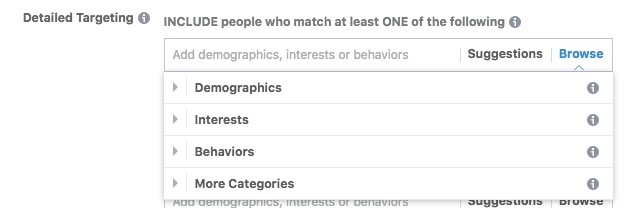
Logic Rules for Targeting
One important thing to pay attention to are the logic rules for targeting on Facebook. Each box represents a group of audiences you might target. Within a box, Facebook will leverage the ‘OR’ functionality, meaning someone can be in one audience OR the other and still see your ad.
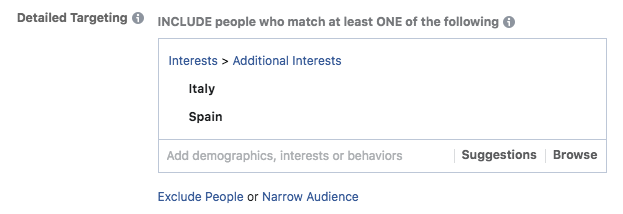
In the image above, we would be targeting anyone who has shown interest in either Italy OR Spain.
If you want to tailor audiences, for example reaching only users who are interested in Italy AND Spain, then you would need to click the blue ‘Narrow Audience’ link and create a new box:
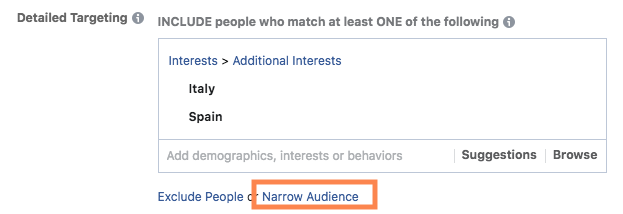
Once you have the new box, you’ll choose the other parameters you want to add:
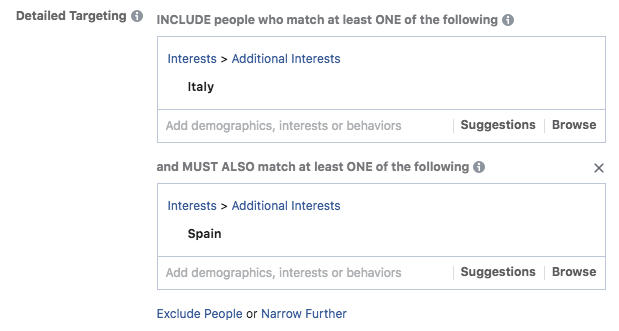
The image above means that users must be interested in Italy AND Spain to see your video ads. This is great if you need to reach a very specific audience.
Each time you leverage ‘AND’ functionality, you limit the audience size of who can see your video, so keep that in mind when layering on targeting. If your audience gets too small, it can be hard to scale and the price of reaching each user could go up.
The best and most dynamic targeting options on Facebook is Lookalike Audiences. With Lookalike Audiences, you create what’s called a root or source audience. These can be based on a customer upload file or a website retargeting list (all website visitors, all converting visitors, etc.) Facebook will analyze the behavior of that source audience and come up with a persona, then identify users that behave similarly on the Facebook/Instagram platforms. This is especially useful for when your target audience doesn’t exactly fall in line with the preset targeting categories, mentioned above, but still spends a good amount of time on the platforms.
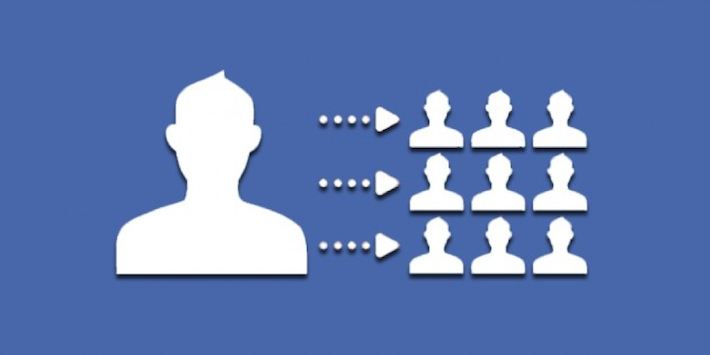
Lookalike audiences are based on a percentage of the total population of a country, so when targeting users in the United States, the smallest Lookalike Audience you can make is 2.1 million users. That might sound like a lot, but you’re able to layer on additional targeting, like demographics and geotargeting, to ensure you’re reaching the most qualified users.
Ready to get started on Facebook and Instagram? Check out this step-by-step launch guide to get your first campaign set up.
YouTube
YouTube is the one of the largest search engines in the world, second only to Google. There are lots of users out there looking to learn, conduct product research, be entertained, and so much more. So why not leverage your video to introduce your brand to them?
On YouTube, there are two main ways to target your audience: the person (based on their demographics, characteristics, etc.) or the content they’re viewing. Once you choose your main targeting strategy, you can select additional targeting options.
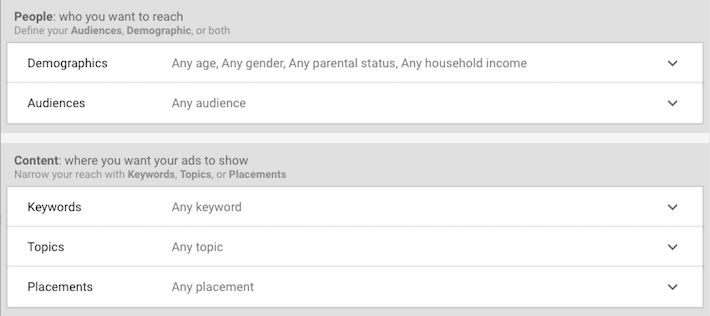
Here’s an overview of each targeting option, in order from narrowest to broadest targets, to get you started:
- Placements: Target individual channels and videos where they’re talking about things relevant to your business.
- Keywords: Show your ad to users based on keywords/phrases related to specific videos, channels, or type of website users are interested in.
- Topics: Reach users as they’re watching videos related to the topics in Google’s designated preset list of Topics.
- In-Market: Similar to Topics, choose from a list of preset Google audiences of users that Google has determined are in the market to make a purchase.
- Custom Intent: Similar to In-Market audiences, these are designed to target users who are actively looking to make a purchase, but with Custom Intent, you can more narrowly focus on what the person is interested in buying by supplying keywords and URLs to direct the audience tool.
- Life Events: Target users who are likely going through a large life-changing phase, like moving, graduating from college, or getting married.
- Similar Audiences: Target users who are similar to your retargeting lists. (This targeting is very similar to Lookalike Audiences on Facebook.)
- Affinity: Show ads to users who fit into broad groups of preset lists of users from Google. This is meant to mimic advertising on TV, so these audiences can be fairly broad.
- Custom Affinity: Affinity audiences, but created based on keyword phrases and URLs you provide to narrow targeting to be more specific than the preset Affinity audiences.
If you want to know more, check out Google’s help section on YouTube targeting here.
Custom Intent audiences are a great place to start when it comes to YouTube video targeting. Ideally, you’re using video to reach users who are more likely to make a purchase or use your services than others. With Custom Intent, you can both target users who are potentially going to make a purchase soon, while getting to tailor the targeting to your specific use rather than relying on In-Market audiences Google has already supplied. You can find additional reading on Custom Intent Audiences here if you’re interested in learning more.
The LinkedIn platform is by far the best B2B platform out there today. No platform holds a candle when it comes to professional targeting, so if you’re trying to reach users based on their job or business standing, you should definitely look into LinkedIn.
On the LinkedIn platform, you can reach users on a large number of parameters:
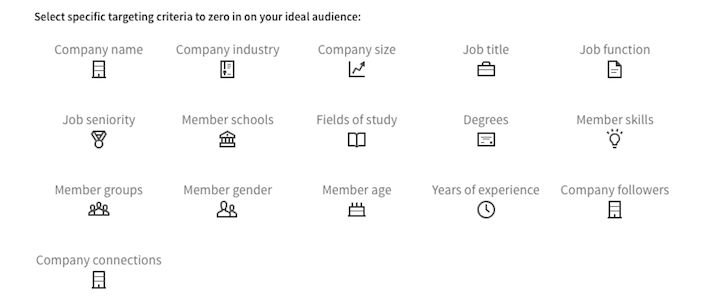
LinkedIn, more than other channels, relies on a frequency cap to ensure their users don’t get overloaded with ads. For this reason, it’s important to pay attention to audience size if you want to get any type of traction with your ads. For branding purposes, stick with a larger audience size to ensure you reach a good network of users. Here’s a rundown of what a normal audience size will look like for your advertising purposes.
The biggest downside of LinkedIn is that this amazing B2B targeting comes with a price. LinkedIn has some of the highest costs per click (CPCs) of the social platforms. The good news with video is that you only pay when someone clicks. So if all a user does is view your video, you won’t be charged, but you likely made an impression on the user.
That said, if you’ve created a strong, compelling video ad, users will likely want to click through to learn more, so you still need to have a plan in place for keeping CPCs down. There are some multi-touch strategies you can use to make the most of these high CPCs, but with initial campaigns, the best strategy is to keep audience sizes on the larger end and bid at the absolute lowest price you can.
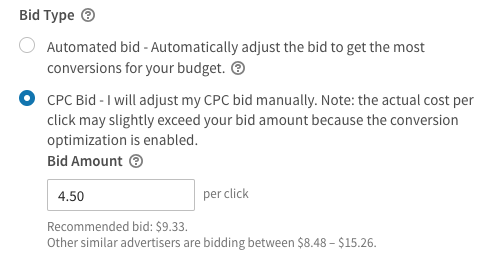
Choose the manual bidding option in your campaign and set it to the lowest LinkedIn will allow. This is typically around $4.25 or $4.50. This ensures you’ll get the lowest CPCs for your videos, while still reaching a wide audience.
For video on LinkedIn, target users who not only fit a particular job description, but are interested in the type of content you’re looking to promote. Do this by targeting relevant Groups and then layering in a job characteristic based on the Groups you find.
To be in a Group on LinkedIn, search them out and join. They usually focus on specific topics (like digital marketing or social media) or are groups of users who have similar job responsibilities (like copywriters or marketing managers). Typically, users who belong in Groups are also slightly more engaged on the LinkedIn platform.
Based on the Groups you find, layer in some aspect of the job you expect your target audience to have. Depending on the Groups you’re targeting, this could be more or less specific.
For example, if you’re trying to reach decision makers in the marketing department, you might target marketing groups and layer on job seniority of Manager and above.
Conclusion
Social media advertising can be a great way to reach out to your target audience and introduce them to your brand through video advertising. The three platforms above are likely to have the biggest impact on your business, but other platforms like Twitter, Snapchat, and Pinterest have video advertising solutions available, as well. There are tons of different ways to reach and engage with your customers, but don’t think of video advertising as too intimidating. Start small, scale up where you see good results, and trim the fat on areas where performance isn’t as strong.

Written by Michelle Morgan
Director of Client Services at Clix Marketing