What better way to get someone to perform a specific action than by telling them?
In person, asking nicely is probably your best bet. But online, you have to be clear and direct, especially as a marketer trying to get your users to convert. Whether it’s on a landing page, a newsletter, or an ad, guiding users to the exact action you want them to take is crucial in getting those conversions, however you define them.
But few brands know (or even think about) using calls to action in their marketing videos, which is a huge mistake considering how much effort and resources are put behind creating the perfect video. If you’ve invested in a brand video, or are thinking about creating your first this year, don’t miss the chance to really make that video worth it.
We’re breaking down how you can use video calls to action (CTAs) the right way, and giving you a few ideas for getting started.
First, Why Use CTAs?
Years ago, Kissmetrics reported that using a CTA within their video on a blog post led to 380 percent more clicks than a similar CTA used on the page’s sidebar. That’s huge! And since then, the technology that allows for inserting CTAs within videos has only gotten better.
The fact is, a piece of content that includes a CTA will generate more results than one without. This applies to web pages, emails, ads, and yes, even video.
Why use them? Simply – they could make all the difference between whether a user goes through your content and then bounces off the page entirely, or goes through your content and then engages with what they’ve just read or seen.
Your CTA could provide more information, it could provide a form the user has to fill out (resulting in a viable lead), or it could direct the user to do something else entirely, like make a call or share content. Their beauty comes in their potential, so the question isn’t really why you should use CTAs, but how to use them effectively.
What makes a CTA effective?
A call to action is simply a well-designed piece of content that urges user action. They can come in the form of a sentence, a button, a graphic or image, or any clickable area with a specific directive, like “Click Here,” “Buy Now!” or “Learn More.”
If you’re online, you likely see them hundreds of times a day:
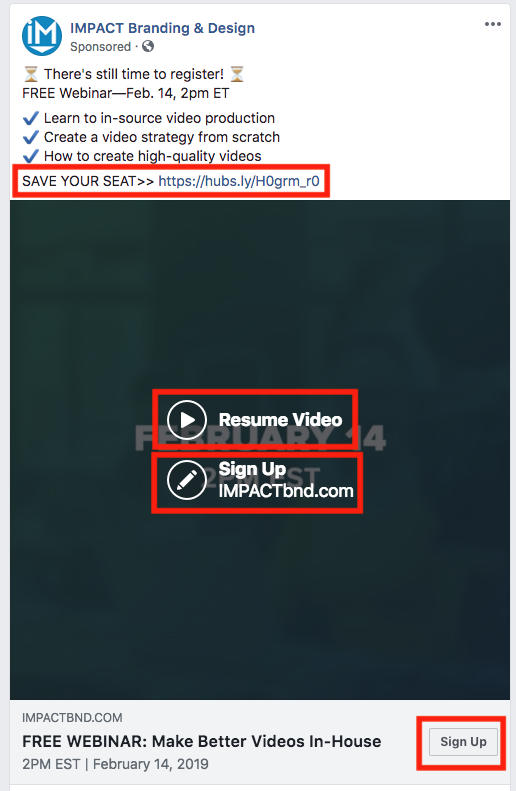
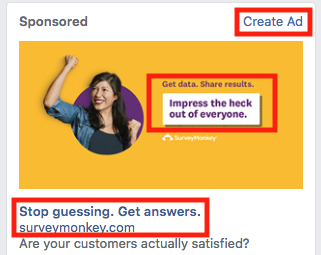
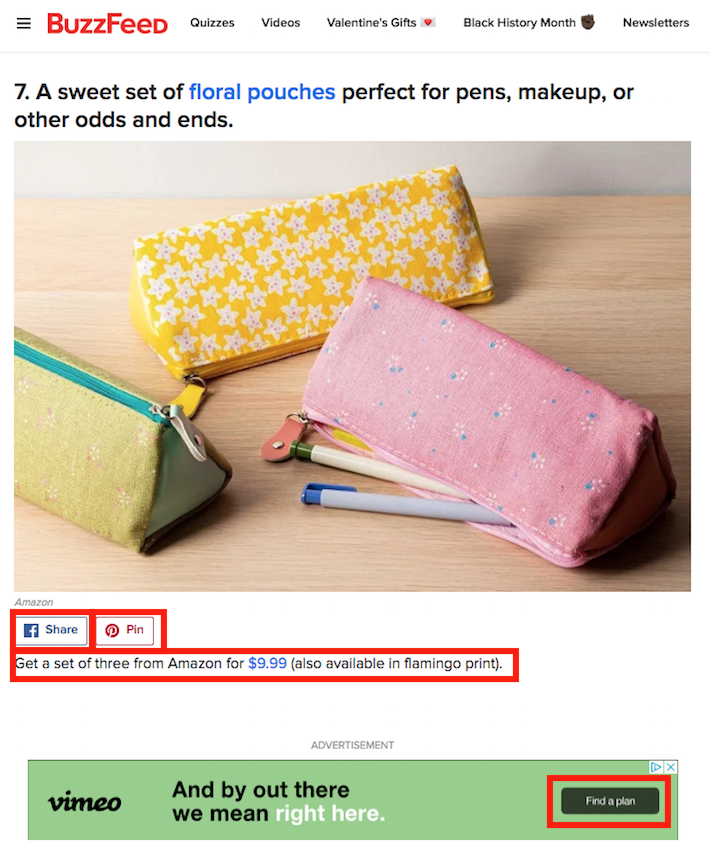
Despite how ubiquitous they are, they’re almost required if you want anyone online to take an action. And the clearer, bolder, and more easy you make them to see, the more effective they are.
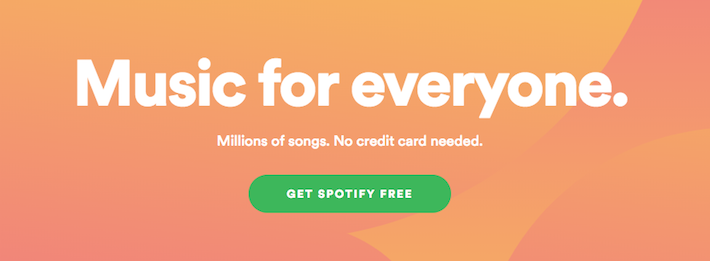
We’ll cover some common, high-performing CTA copy variations in a second, but the best options are usually short (two to four words), concise, and very direct.
Visually, buttons work well as CTAs, though the form they take depends on the channel and platform you’re using. For instance, the call to action in a sidebar ad would look different than the call to action on a native post on a social newsfeed.
How to Use CTAs Effectively in Video
Using CTAs in video is a little tougher than your typical application, like a landing page or pop-up ad, since not all video hosts allow you to embed clickable buttons or text fields in your video. Tapping or clicking on the video often just pauses it, so you have to think about what your video CTA will be and how it’ll be hosted during the initial video planning stage.
In-Platform CTAs
Luckily, some video hosting companies are ahead of the game and have implemented great CTA options within their hosting platforms.
YouTube was an early adopter of the in-video CTA; creators could add annotations that allowed viewers to click to subscribe or watch another video, among other options. It was great, but not as user friendly thanks to rampant misuse and spam.

Recently, annotations were phased out in favor of cleaner, more modern CTAs in the form of CTA Overlays and End Cards, which work on all devices and allow you to link to your website, subscribe, watch other videos or playlists, and more.

Vimeo also has numerous end screen customizations and is generally more user friendly, allowing you to upload a video and add an in-platform CTA with personalized fields.
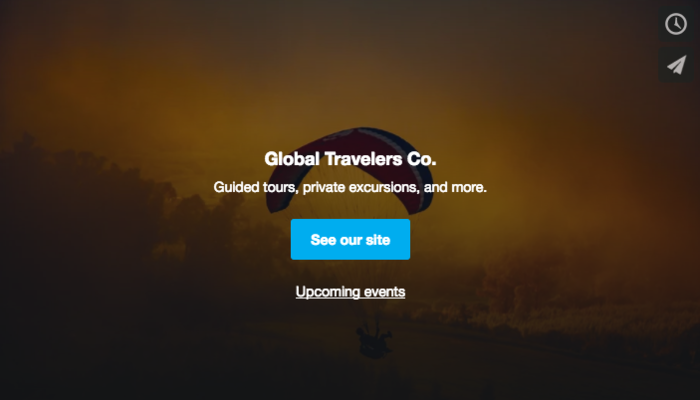
You can edit the CTA button color, text, link, title, description, and even custom link or end card photograph – giving you complete control over the personalization of your call to action.
Third-party hosts like Wistia offer even more CTA options than YouTube or Vimeo, allowing you to insert conversion tools like call to actions, gated forms, annotations, and links, anywhere in your video. This is the best option when it comes to customization since it gives you the most freedom. You can pick everything from CTA design to when it appears to whether or not it’s skippable – helping you optimize for best conversion results.

In-Video CTAs
Can’t shell out the big bucks for a video host that allows you total call-to-action freedom? Totally understandable! But that shouldn’t stop you from creating engaging in-video CTAs that’ll drive your viewers to action.
You have essentially two options for creating in-video CTAs: verbally telling your audience what you want them to do, or inserting a CTA graphic in your video. We recommend doing both for maximum effectiveness, so viewers can both see and hear what they should do next.
In this (self-promotional) example, there are numerous CTA graphics throughout the video, as well as a verbal CTA at the end encouraging viewers to register for our webinar:
And in this social video, there’s a verbal and visual CTA as well, encouraging viewers to call:
Try something like this if you want your video to drive direct and measurable ROI. Emphasizing the action in both words and with graphic cues makes the message more memorable and more likely to resonate.
Remember, you can also use voice-over to encourage an action, and then include a URL, annotation, or button below your video in its caption or description.
No matter which type of CTA you choose, remember these quick tips:
- Make them bold! Bright, bold colors on your buttons or graphics will help you stand out.
- Stick to one. Don’t overwhelm your viewer with requests. Pick one CTA and stick to it.
- Provide value first. No one will complete an action if you don’t first provide value.
21 Ideas for Effective Video CTAs
Now, let’s get down to the nitty gritty. We’ve got some of the most popular CTA options for you below. Your CTA will vary depending on what your video’s goal is and what you actually want users to do, but read through these for inspiration and see if you can use any of them in your next video.
Informational
Use these when you’re using video as a content marketing tool and want to encourage users to get more information.
- I Want More
- Show Me How
- Visit Us Today
- Click Here
- Download Now
- Subscribe
- Start Watching
- See More
Lead Generation
Use these when you want to acquire information from your user, such as their name, email address, phone number, or company name.
- Register Now
- Try It Now
- Get Started
- Try X For Free
- Apply Now
- Save My Seat
- Schedule Today
Transactional
Use these during the final stage of the customer’s journey, when you want to convince the viewer to convert into a paying customer.
- Add To Cart
- Buy Now
- Sign Up
- Don’t Wait
- Save On X
- Upgrade For More
Pro-Tip: Add urgency to any of these CTAs by adding words like “Now,” “Today,” “Hurry,” “For Free,” or even exclamation marks or emojis.
Wrapping Up
Adding calls to action in your content can seem like a no-brainer, but using them effectively in your video marketing can take a little more effort and strategy. Knowing from the start where and how you plan on implementing your CTAs will help you not only reach your goals, but simplify your workflow funnels and help you be more efficient when it comes to closing a sale.