Remember digital cameras? It’s been a while since they were a main method of capturing content, but the nature of their screens meant that horizontal content was the default. If you wanted a vertical shot, you had to manually tilt the camera to get that effect.
At the time, distribution platforms also favored horizontal content, so that’s what you’d create and consume most often. But, as we all know, smartphones changed the way we interact with… everything. They’re also the reason for today’s vertical content boom.
Smartphones have a natural vertical orientation, making it easier to create and consume content vertically. Now, horizontal photos and videos are the ones we have to go out of our way to create—and they’re less common as a result.
For today’s content creators, that means vertical video can’t be an afterthought. Yes, horizontal video content is still the standard for TV placements and YouTube, but most social platforms have embraced vertical content for good. Optimizing your content for a mobile audience is an essential component of any content strategy.
Ready to learn exactly how to optimize for vertical placements? We’ll walk you through all the best practices below.
Understanding the Vertical Video Landscape
Vertical video is everywhere, but there are a few notable placements to be aware of: Instagram Stories, TikTok, and Snapchat. On all three platforms, you can still hack your way into posting horizontal content, but it’s not the default—and it often looks out of place as a result.
Instagram Stories currently supports both photo and video content, although longer videos will get split into multiple Stories. The same is true for Snapchat, while TikTok focuses more on video content and preserves longer videos in one post. On TikTok, photos are the variation that feel like an afterthought, although photo carousel posts are also popular.
Regardless of the platform you choose, the key to engagement on vertical-leaning platforms is creating content that was actually designed for a vertical distribution. While you might be able to tweak horizontal video for these platforms, content is more likely to succeed when it’s vertical by design.
Ready to create your own vertical videos? Here’s everything you need to know about optimizing for vertical placements.
How to Create Content for Vertical Placements
Shooting
As you might have guessed, the first step in creating a vertical video is filming your content with a vertical layout. This approach will also affect how you set up your shots themselves. Be aware that very little of the horizontal background will show up in vertical shots, so you don’t need to focus quite as much on immersive set design. Instead, you’ll want to prioritize a narrow field of vision that’s visually interesting but not too busy.
When you’re filming, remember that vertical content is also designed to be consumed on mobile platforms. That means all the best practices for mobile-first video also apply: keep your content short, use an engaging hook in the first few seconds, and don’t be afraid of transitions or camera movements that help hold viewers’ interest. A well-placed zoom can add some variety to footage that might otherwise feel too straightforward.
Editing
The easiest way to begin editing your vertical video is to set your frame size to 1080×1920, which is a 9:16 aspect ratio. Some editing software tools (like Final Cut Pro) can automatically reframe clips that differ from your established aspect ratio, while others will require a manual approach.
When you’re starting with a shot that was filmed horizontally, be aware that you’re going to lose a lot of the background context when you adjust to the vertical view. For that reason, not all clips lend themselves to the vertical orientation.
When in doubt, wide shots with vertical subjects (like a full-body shot of a person or a tall building) will transition to vertical most effectively. If you’re still not sure, you can always experiment with your clips to see what works and what doesn’t work in a vertical environment. If you filmed your content vertically in the first place, this adjustment process will be much easier.
Once your clips are established, keep in mind the way vertical video is viewed on mobile devices. On Instagram, Snapchat, and TikTok, the very top and very bottom of the video are often out of view (or overlaid) by other information, like the profile’s username or the video’s comment section. For that reason, it’s best to avoid adding on-screen text, graphics, or any other essential information in the top 10% or the bottom 25% of your video.
Distributing
When you distribute your content, make sure you’re using the vertical version of your content in vertical-first placements like the ones we’ve outlined above.
If you want to repurpose your content for another placement, like YouTube or an Instagram feed post, you’ll have to make further adjustments (or, better yet, have another version created specifically for those placements) to accommodate square or horizontal orientations.
Start Getting Results with Vertical Video
According to Google, campaigns that include videos have seen 10-20% more conversions than those that are strictly horizontal, so it’s worth some experimentation to boost results with your audience. If vertical video isn’t already in your marketing strategy, this is your sign to try it out. Use the tips above to embrace the mobile content revolution!