When you want high-quality content, working with a professional is the best option. But what about the situations when you need decent content in a time crunch? Or when you want to practice to build your own expertise? Or when you’re just playing around for fun?
The answer is simple: there are tons of video editing apps on the market for exactly these situations. After all, not everyone is a current (or aspiring) video pro, and novice content creators don’t have the same needs as world-class editors.
The eight video editing software tools we outline below are ideal for on-the-go editors, social media content creators, kids just beginning to dabble in video creation, and anyone else who doesn’t require top-of-the-line features and capabilities. Take a look below and see what speaks to you!
8 Popular Video Editing Software Apps for 2023
1) iMovie

We’ll kick this list off with a classic: iMovie. iMovie isn’t the most comprehensive editing tool on the market, but it’s a tried-and-true option for anyone getting acclimated to the editing process. One of the great things about iMovie is that it’s free to use and comes standard on all Apple devices. However, that’s also a con for non-Apple users as there’s no Android version of the app.
The app’s editing features are relatively intuitive and beginner-friendly, but they also lack some advanced functionality that may be useful as your skills improve. All around, it’s a great option for casual editing uses.
2) Apple Clips

Also in the Apple editing ecosystem, Apple Clips is a free app for iOS users that offers especially basic editing options. Some people consider clips a modern replacement for iMovie, appealing to the younger generation and to content creators who need quick editing functionality for social media.
Clips offers a number of design elements that may be useful for social creators, like filters, music, emojis, stickers, text overlays, and a video-to-text feature that transcribes audio clips. But, if your goal is to create a professional-looking video, it’s likely not the right app for your needs.
3) Adobe Premiere Rush

Most video editors are well-versed in Adobe software, and Adobe Premiere Rush is the mobile-first option within the Adobe Creative Suite.
If you’re serious about video editing and you want to go straight to the big leagues, Adobe Premiere Pro is the company’s more comprehensive option. But Premiere Rush offers many of the benefits of the Adobe ecosystem—like simple collaboration across other Adobe apps—within a more limited editing framework.
The full version of the app will run you $10 per month with a standalone subscription, and it’s included in the Adobe Creative Suite subscription. There’s also a free version that offers limited features and a 2GB cloud storage limit.
4) Filmora

Filmora is next on our list, and it was specifically designed to be accessible to all creators—no experience required. To double down on that promise, the app offers over 500 editing tutorials to teach different features, explain creative techniques, and get editors up to speed with industry expertise.
There’s a free version of the app that offers full access to all its editing features and tutorials, but videos exported from a free account will have a watermark. To access the finished content without the watermark, you’ll have to pay the subscription fee of $49.99 per year.
5) Quik
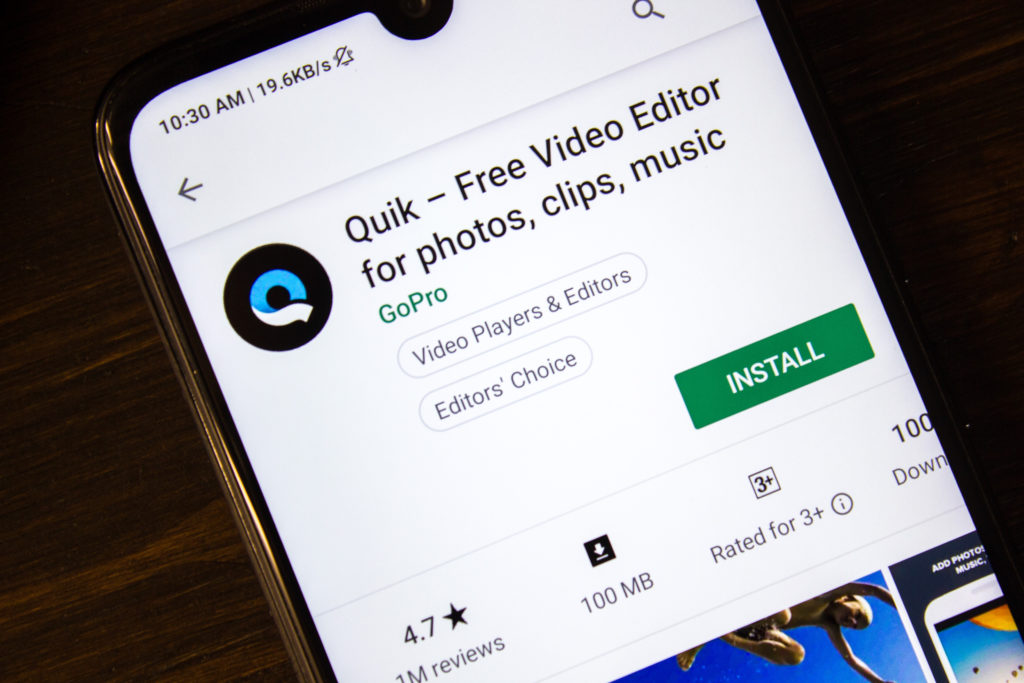
Quik is another editing app that’s associated with a major parent company: GoPro. Originally, Quik was created just to interface with GoPro cameras for ease of editing, but today, it’s available to the general public. The app offers seamless integration with GoPro products along with advanced video stabilization features, so it’s easy to edit with less-than-stellar footage.
While the Quik app itself is free, some users may want to purchase additional add-ons for additional features, which run from $1.99 for one month to $9.99 for a whole year.
6) LumaFusion

LumaFusion is an app with an interface style like Final Cut Pro—one of the most common software choices for professional editors—that’s designed for use on iOS devices. The app offers custom video effects on the go, and even includes access to a library of sound effects and music.
However, some beginners may find LumaFusion overly complicated, especially on a mobile device. LumaFusion is likely best for professionals (or almost-professionals) who are on the go and want advanced features within the confines of a mobile setup.
7) KineMaster
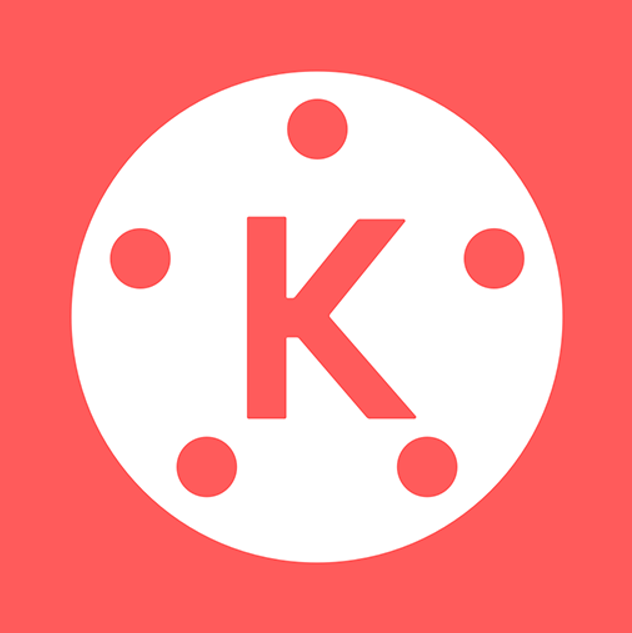
Next on the list is KineMaster, a free app (with a premium mode that offers advanced features) that’s compatible with iOS and Android.
One feature that really sets KineMaster apart from other mobile editing apps is access to speed controls, LUT filters, and sub-frame audio timing from your mobile device. If these tools don’t mean anything to you, you may not need them! But if they do, note that you’ll have to pay extra for these options.
A monthly subscription starts at $11.99, and a yearly subscription is $79.99. And like Filmora, if you opt for the free version, your exported files will have a watermark.
8) Riverside.fm
If a Chromebook is your device of choice, Riverside.fm may be the right app for you. It’s accessible via Google Chrome, and it includes advanced video transcription and automatic editing features.
You can also record interviews, meetings, and other content directly within the service, so there’s no need to deal with importing footage or worry about storage constraints. Again, this app uses a freemium model. Use the basic features for free, or pay $15 per month for all the features we highlighted above.
Key Takeaways
There you have it! All eight of the apps above have important use cases for content creators—especially creators without much editing experience. But, it’s important to remember that they have their limitations. Because these tools aren’t aimed at professionals, you’ll almost always get better results enlisting production support for your higher-stakes content. And for those projects, we at Lemonlight can help! Just schedule a call with one of our creative producers below and we’ll help bring your vision to life.