By now, you hopefully know you should add your video to your homepage. Putting your video on your homepage ensures you effectively communicate your message to your most top of funnel visitors. But there are so many other opportunities on your website to not only share your brand message, but do so in a way that can increase your sales and ROI.
“Videos and in particular, product videos can have an incredible ability to increase conversions by better helping people understand your product and provide customers with as much information as possible,” writes founder and entrepreneur Richard Lazazzera. “Videos are potentially the most effective way of demonstrating a product and its benefits to your visitors.”
But just where else can you distribute and publish your video? We’ve talked about owned distribution in depth, but let’s dig a little deeper and discuss where on your website specifically you can use video to make more sales.
1. About Page
Your About page is the first page a person goes to when they want to know more about you, your company culture, your mission, and your history. This is the perfect chance to add a little spice to your introduction with a company video.
At this point, the user isn’t ready to buy, so focus on creating a fun, lighthearted video that shows off your brand personality. Follow your company’s founder around for a day or record the shenanigans that happen at a company event. Tell your company’s story in a natural way and make sure it aligns with your brand messaging.
Twitter’s About page is the perfect example of how transformative video can be. With their videos playing in the background, they not only tell their users’ stories, but they show how their platform (and its associated hashtags,) can unite people and create a movement. And, best of all, the videos are fairly low budget and work amazingly well without sound.
2. Careers Page
Your Careers or Recruitment page is also an excellent place to show off your branding in a not-so-salesy video. It allows you to more subtly advertise your company by highlighting your company culture, your office, and your staff – after all, if your company offers amazing benefits and has happy people, your product is more likely to make your customers happy.
Obviously, this also has a significant impact on your internal team, as your Careers or Jobs page can influence (or discourage) the right talent to apply to your open positions. Featuring an inviting and warm video can be what it takes to attract the right talent and grow your team.
We normally don’t recommend embedding full sized, autoplaying videos on your web pages since they can be distracting and usually create a bad user experience. But Spotify’s Jobs page is a clear exception to the rule. With their simplified job search CTA and a video that blurs out and refocuses (mimicking the tuning of a musical instrument), their video perfectly balances brand messaging with thoughtful purpose.
3. Product Page
Product page videos can definitely be more salesy. Because the user goes to these pages when they’re in the research or decision phases, a product video outlining the benefits of your product or a demo of how to use it can help convince someone who’s browsing to actually buy.
But finding the right balance can be difficult, especially for those who don’t have much experience with video marketing. How do you make a product video that you hope helps you sell more product without being overly pushy?
The secret is knowing what your audience wants to see. Is your product wearable? Show someone wearing it! Is your product technologically advanced? Show off its unique features. Think about what that final obstacle is that’s preventing purchase and use video to help the user overcome it.
On a product page, the video can be short – should be short, in fact! You don’t want to distract the user from purchasing. Allbirds uses super short videos to show what their shoes look like when they’re on, overcoming the fear lots of online shoppers have about look and fit. Integrate your video naturally between product images or service features like they did to make the experience seamless.
4. Landing Page
Your landing pages are probably your highest converting pages. They’re the pages a visitor lands on when they click any of your paid advertisements, including search ads, social ads, native ads, and more. Typically, these pages get a ton of very targeted traffic, so you want to make sure they do a good job of quickly engaging visitors and giving them the most important information.
Using video here can be a godsend. Because landing pages have to pack in so much at once, like an introduction, brand or product information, benefits, a lead generation form, and a CTA, you need to find the most effective method of communication that’ll get your point across. Luckily, there’s tons of ways to use video to do just that.
Take a look at what Taboola, a native advertising platform, did on their landing page. Their CTA was front and center, but to show the expanse of their platform, they included an auto-playing video that didn’t take up too much space lower on the page. It perfectly introduced Taboola to visitors, without being overwhelming or obnoxious. They also used a video with bold text that worked with no sound, so you got the full brand experience without any effort.
5. How It Works Page
Your How It Works and/or Getting Started pages are one of the first in depth introductions you can make to your potential buyers. You want to make a good impression – and above all else, highlight the ease of use and functionality of your product or service.
Keep in mind: If someone navigates to this page, they’re likely unfamiliar with what you do. Because video is such an effective method of communication, it’s one of the best ways to show exactly what your product does, how it works, or what it takes to get the process started.
Think of this page as a jumping off point. You’re educating your visitors in the hope that they’ll convert. You might want to showcase unique features or benefits or a concise statement about your brand mission, but your main goal should be convincing the user to take that next crucial step.
Car sharing network Zipcar does this beautifully, embedding an animated video on their Get Started page that introduces what Zipcar is and how it works. It doesn’t autoplay – allowing the user to press play, watch the video, and then scroll to find out more.
This isn’t an exhaustive list by any means. Your site is bound to have other pages and more brand or product-specific pages than what we covered. Be creative and think about how video advertising and distribution can help you accomplish your marketing goals on these unique pages.
And don’t forget to A/B test every video placement! Video is great, but if you’ve got a super simple page with one CTA and one goal, it’s possible a video could detract from that goal. You won’t know for sure until you test it. If you can, try testing placement on the page (above the fold vs. below the fold), video size, description, and more. These details could make a huge difference in performance, so don’t necessarily think video is a detractor if you don’t see the results you want right away.
For extra help, take a look at our video performance blog: The Video Marketing KPIs You Need to Know.