Your company is looking to attract new customers. You’re browsing through various social media platforms looking for leads when you get to LinkedIn and discover their new internal video capabilities.
LinkedIn has over 350 million registered users and is by no means a new social network, but it does happen to be the latest platform to provide internal video functionality. Plus, with the platform’s focus on building professional connections, what better place to focus your attention and attract new customers?
So, you decide to give LinkedIn video a shot. And that leaves just one question: How do you get started?
How do LinkedIn videos work?
Video on LinkedIn isn’t dramatically different than video on other social media platforms. Now that it’s available, you’re able to easily film and upload via mobile through the LinkedIn app, or film using a camera and upload via your computer onto the site directly. Videos can be uploaded in both vertical or horizontal formats and videos are limited to a max of 10 minutes long, but LinkedIn recommends shooting for the 30-second to five-minute range to reach maximum engagement.
Lemonlight Tip: We recommend shooting videos in 30-second, one-minute or two-minute formats, unless dealing with a Q&A or webinar format, where viewers are more engaged and willing to watch longer content to get their questions answered.
In order to share your video, go to Create a Post as you would regularly. Now, there’s a new button to upload videos, labeled with a video camera icon and the word “Video”. Alternatively, when sharing videos in an update, you can upload your video to YouTube and include the link on your update post. This is nice because it gives LinkedIn access to the metadata associated with your YouTube link for optimal SEO reach. Or, you can use the Video button directly in your Post update.
Now, before you upload just any video onto LinkedIn, let’s explore our top five recommendations of videos to upload with the goal of attracting new customers.
1. Share news updates with an event or day in the life LinkedIn video.
The first and most obvious way to use LinkedIn videos to attract new customers is by utilizing the status update feature. The LinkedIn Newsfeed is a great place for LinkedIn users to share career updates, solid workplace advice, and trending motivational content, usually in the form of content marketing from B2B marketers or personality gurus like Gary Vaynerchuk. But the same exact thing applies to brands of all sizes. Your primary goal should be using these videos to attract new customers on the platform, and the best way to do this is by turning these status updates into video content.
Consider this. Instead of sharing what might be perceived as a boring company update detailing the progress on a particular project, why not show the project in action with a day in the life video showcasing your company’s hard at work? Not only does this provide transparency and showcase your team in action, but it helps potential customers visualize what it would be like to have your company work on their project. After all, if this is a potential client who could become a repeat customer, knowing the company they’re working with on a personal level would play a big role in the longevity of the relationship.
Alternatively, instead of sharing big announcements through a typically long-winded promotional press release that no one really wants to read, why not use an event video to show off your announcement in action? If it’s the opening of a new store or building, use an event video to share the grand opening. If it’s a big milestone, consider using an event video to share the good news, while throwing a party to celebrate. And if your news update (or event) involves other brands or partner companies, consider including them in a co-sponsored event and tag their company with LinkedIn’s tagging feature so they can share it, too!
Lemonlight Tip: Even though we’re focusing on video, don’t forget the value of using the 700 characters allowed alongside video posts! Write copy that convinces browsers to stop and watch.
2. Give your brand a personality with a promotional or educational video in your profile.
The most popular video type that marketers use for reaching new customers is the explainer-style video. The best of these explainer videos usually have a promotional or educational angle to them.
A promotional video, or promo, aims to promote and explain your company and brand, while an educational video aims to educate on a particular topic, which could include your company, product, or outside topics related to your industry.
Instead of sharing one of these promo or educational explainer videos in a status update, try posting one on your company or personal LinkedIn profile. You can place a promo video in the Summary section of your page, so anyone who visits your page can quickly get to know more about your company or services. Using this strategy requires prospective customers to come across your profile, so try using this technique in tandem with news updates.
Lemonlight Tip: You can also add a customer testimonial to your current position to showcase how your product or service benefits others, or try filming your own customer testimonial from past business partners or colleagues so they can post it on their own Experience sections. As a CEO or member of a sales team, this earns you more exposure and facetime for some subliminal networking. Just make sure they tag you!
3. Network with industry experts by engaging in LinkedIn groups.
Next, share your LinkedIn video through an industry-related LinkedIn group, like ours about video marketing strategy. LinkedIn groups can be powerful networking tools when utilized correctly, but you need to take care when participating in them. Make sure you’re contributing and adding value to the community.
We recommend sharing an industry video to start a conversation in one of these groups. Industry videos focus on an issue related to your company’s industry without being self-promotional. You want to first establish yourself as an industry expert before trying to pimp your own brand, as most group participants will see right through an overly promotional piece masquerading as genuine community engagement. You can also try creating video replies to current threads, where you talk more directly to the camera and offer your own take on the topic, as long as you have something meaningful to contribute!
4. Use LinkedIn videos to recycle other marketing content.
If it’s not clear by now, video marketing on LinkedIn is all about rethinking the way brands and marketers currently use the platform to interact with users. One of the best ways to do just that is repurposing old marketing content and turning it into a LinkedIn video. Assuming you’re no stranger to content marketing, you’re probably already writing your own blogs, pushing out company-branded social media posts, or participating in your own podcast to promote your product or service. You might even be doing video marketing on other platforms, like Facebook or YouTube (if you are – good job!)
In order to better attract customers through LinkedIn, try taking that content, like a how-to blog, and transforming it into a before and after video. This way, even a casually browsing LinkedIn user could be exposed to a more visually enticing example of what your product or service can do for them. They may not have been looking for your product, but they could come across the video and be compelled to find out more.
The content you re-purpose doesn’t always have to be a blog or a podcast. You can reuse content from any place, even hidden places like an FAQ page, and turn that into a product video to promote on LinkedIn. Accompanied with the appropriate hashtags, a quick LinkedIn video about your product could easily answer questions your prospective customers didn’t even know they had.
5. Promote your video with LinkedIn advertising.
If you’ve already put the previous four methods to use and have money in the budget to pay for advertising, LinkedIn advertising can complement any Adwords or Facebook ad campaign you may currently have running.
First, you’re going to want to access and understand LinkedIn’s native video insights tool to figure out the demographics of those already viewing your content. If you’ve followed the previous steps and have noticed an increase in leads, you can use that to inform your targeting methods. This goes for both LinkedIn and other advertising platforms, like Facebook and Instagram. This targeting can also influence the type of content you create going forward.
Next, you’ll want to use LinkedIn’s Promoted Update feature to promote your relevant videos. By using the Promoted Update feature, you can access key decision makers with the most targeting options available of any paid social media marketing platform. In particular, LinkedIn’s advertising tools are optimal for B2B video content. You can target potential customers by job title, seniority, or skill keyword.
Make sure to exclude categories that aren’t relevant to you to attract a narrower audience demographic.
Lemonlight Tip: Make sure you tease your promoted video content with a short description that encourages viewers to keep watching. Keep your videos under three minutes!
There are no explicit rules about which video type to use on LinkedIn, though commercials similar to those often promoted by brands on Facebook and Instagram tend to work really well. It’s better to try a variety of video types and see what resonates best with your target audience.
Bonus: Amplify your company’s recruiting efforts with LinkedIn videos.
When the average person thinks of LinkedIn, they usually think of it as a networking tool that helps them get a job. Vice versa, businesses usually see it as a valuable recruiting tool.
In addition to your new LinkedIn video marketing campaign, don’t forget to test how LinkedIn video can help your recruiting efforts by creating a day in the life or team interview video to promote your company culture and attract new recruits. By showing what working in your office is like, potential applicants can more easily see themselves there. This promotes your company in a cool way, and also vets those that might not be a good fit by giving them a taste-test of your company culture.
Final Thoughts
Throw everything in and continue with what works!
LinkedIn video is still new, so these best practices may not necessarily work for you. Our advice is to test as much as you can, track your results, and continue doing what works best for you (while dropping what doesn’t.) There are many ways to attract new customers to your brand, and LinkedIn is just one of many video advertising and distribution channels. Whether you’re using it along with other platforms or just getting started, LinkedIn is a massive resource and is home to some of the world’s biggest brands.
Here at Lemonlight, we have nothing but good things to report from our use of LinkedIn. There’s only one way to find out if it will work for you — and that’s by trying it!