Everything you need to know about maximizing remote work effectiveness for yourself and your team.
What is Remote Work?
Remote work can take a variety of forms, but by definition, it just means working from a location that isn’t a corporate office. The concept has been gaining traction in recent years as more companies and employees embrace the notion that you don’t have to be in an office environment to be productive and do good work.
For some people, remote work means traveling and logging work hours from their latest vacation spot. For others, it means working from a home office and commuting to work only when necessary. A third category of remote workers tackles its 9-5 from coworking spots or coffee shops. Regardless of the specifics, remote workers have more flexibility in terms of their workspaces than your standard in-office employee.
Myths About Remote Work
Many people are naturally skeptical about remote work—especially company managers and execs—and their skepticism isn’t all that surprising. When the norm is for employees to be under manager surveillance for the duration of the workday, there are fears that deviating from that norm will lead to laziness, procrastination, and a host of other concerns.
We’re going to take a look at some of the most common remote work myths because, thankfully, they’re mostly unfounded. While some specific employees or job descriptions might not be suited for a remote work approach, the vast majority of teams can maintain (or, often, exceed) existing success after making the remote transition.
Myth #1: Remote Employees Aren’t Productive
Ah, the classic. This is the most commonly cited myth by managers and execs who distrust the remote work system. They worry about employees lounging in bed and binging Netflix shows on the company dime.
We’re not going to lie–this is a possibility, and some rare (and foolish) employees may decide that this is the correct approach. But, thankfully, this is almost never the standard result across a team or company. And make no mistake—anyone who takes remote work as an excuse to slack off was probably not very productive in-office, either.
Exceptions aside, most employees recognize that remote work is a privilege that comes with a whole host of benefits—no commute, increased autonomy, optimized work environment, etc.—and that it’s in everyone’s best interest to make remote work successful.
What’s more, most employees find that they’re actually more productive when they’re in control of their days. One study found that most workers were 35-40% more productive remotely than their in-office counterparts. This makes sense when you think about it. When you cut out office chit-chat, commute time, unnecessary meetings, and other in-office time-wasters, there are more hours in the day for uninterrupted work.
Myth #2: Remote Employees Need to Be Carefully Monitored
Myth #2 is an offshoot of myth #1. When companies or managers are worried about their employees taking advantage of the remote system, they feel the need to monitor employees who aren’t in the office. There are a couple of common routes companies will take in pursuit of this goal. The two most common are time-tracking software and incessant communication.
Time-tracking software tracks remote employees’ computers to monitor exactly how they are spending their time. One of the most common providers is Time Doctor, which tracks the websites and applications that employees use and can even provide screenshots of daily activity. Managers can opt-into reports that specifically target potentially time-wasting websites like Facebook or YouTube, with detailed logs of how long an employee used those sites.
On the other hand, a low-tech alternative to monitoring employees is incessant communication. This might mean a manager asking for hourly updates on an employee’s progress and what they’re currently working on. Unfortunately, some bosses take this a step further, having hour-by-hour deadlines for projects to maintain control over how an employee is spending his or her time.
The reality is that most employees don’t need this level of monitoring to be successful remotely. Time-tracking sends a message to employees that you don’t trust them to manage their own time appropriately, which can ruin morale and create a culture of suspicion. Incessant communication, on the other hand, interrupts workflows. More often than not, it actually decreases productivity because employees are spending so much time giving updates and over-communicating that there’s no time left for actual work.
Finally, as we shared before, most employees are more productive when they work remotely, not less. Rather than obsessively tracking employees’ work when they aren’t in-office, consider confronting your own misconceptions about your team’s ability to execute without your guidance, and then give them a chance to prove you wrong.
Myth #3: Remote Work Ruins Company Culture
The next myth covers company culture, which some people feel can’t exist between remote employees. The idea behind the myth is that company culture is driven by people spending time in the same space and interacting with each other. In reality, though, company culture exists when management and executive teams set a tone that the rest of the company adopts.
This can absolutely be done remotely, and many remote teams boast incredible company cultures. For one thing, you can still have in-person gatherings for remote teams. Many remote-only teams will have occasional team meet-ups, both for work purposes and leisure purposes. Spending one night every few months doing a team bonding activity like bowling or karaoke can really unite the team during remote workdays.
For another thing, video and phone calls can fill in the gaps between in-person meetings. Those small bonding moments or lighthearted conversations can still happen whether you’re in the office or not, and video calls especially help foster those moments of connectivity between teams.
Myth #4: Managers Can’t Work Remotely
Many people who are unsure about remote work make the assumption that managers can’t effectively manage without being in the same place as their employees. To that, we say this: If a manager is incapable of effectively managing remote employees, he or she is probably not equipped to be a manager.
At the end of the day, management isn’t about standing over your team’s shoulders and making sure they do what they’re supposed to do. It’s about supporting their needs and giving them the tools and feedback that they need to do their jobs successfully. What part of that job description requires constant face-to-face interaction?
We’ll cover some tips for managers of remote employees later, but for now, rest assured that this myth is busted.
Myth #5: Remote Work Threatens Data Privacy
Lastly, a more tech-focused myth. Some companies feel that there’s no way to allow employees to work remotely without jeopardizing the safety of private company information, passwords, or other critical internal data. This myth may be half true—if you have employees conducting work with highly-sensitive information using the free WiFi at their local coffee shop, you might have cause for concern.
But, there are many protective tools you can put into place to keep your information safe, and you can also set policies to encourage employees to practice safe digital habits. If this a concern for your team, you can eliminate worry by taking actions to make your team’s digital actions more secure.
Benefits of Remote Work
Now, let’s talk about why remote work has been gaining so much traction with employers and employees alike. Here are some of the key benefits.
No Commute Time
Let’s face it: commuting sucks. Whether you make the most of your drive with a podcast or maximize your bus ride with a crossword puzzle, most people would prefer to nix their commute if given the choice.
Remote work gives you that choice! Remote workers often praise this perk above all others, and for good reason. Cutting the commute from your workday gives you precious minutes (or, for many of us, hours) that you wouldn’t have otherwise had. That’s an extra hour of sleep here, another load of laundry completed there—you get the picture. No commute means more time for the things that matter to you without sacrificing on the work that gets done in the meantime.
Strong Communication Habits
One unexpected perk of remote work is that remote employees build strong communication skills. They have no choice! When you don’t see colleagues on a daily basis, the communication you do have with team members has to work double-time. What that means in practice is stronger written communication, more efficient and effective meetings, and a general sense of connectedness that may even beat out in-office work.
Wider Applicant Pool When Hiring
For employers, remote work has obvious hiring implications. Your applicant pool expands significantly because you don’t have to search locally or filter out people who aren’t willing to relocate. Instead, you can be open to the best talent—wherever they may be located. This is a huge win for your internal talent!
Ownership Over Schedule and Workspace
Finally, employees tend to love remote work because they have more autonomy and ownership over their schedules and workspaces. Consider an employee whose job revolves around deeply-focused writing sessions. Would that person do well in a crowded, loud, open-concept office? Probably not, and yet that’s how many businesses are setting up today’s offices. Working remotely gives that employee a say in where and how they’ll do their best work, which has a direct impact on output.
When to Embrace Remote Work
Obviously, there are some companies that just can’t let employees work remotely. Scientists working in a lab can’t just take their experiments home, for example. But many companies are entirely capable of making the shift.
We recommend leaning into the remote work trend, even if just on a trial basis. See how it works one day a week (or even one day a month), and then adjust for the next iteration. Then, if it’s working, expand to as many days as you think would make sense for your company.
And remember: remote work is a perk that many employees value! While remote work vs. in-office work might be a trivial difference to you, allowing remote time can have considerable benefits for employee happiness and retention over time.
How to Maximize Remote Work Performance
Strategies to Improve Productivity
Given how foreign remote work can feel for employees who are used to a 9-5 office schedule, there are a number of tips and tricks to keep in mind to maximize productivity. For one thing, get dressed! Psychologically, this sets the tone for getting work done rather than lounging around in pajamas all day. Yes, some people can work at maximum efficiency in their pajamas, but most people can’t.
Similarly, designate a workspace that you’ll use when you work remotely. That might be your kitchen table, a spare room, or even the coffee shop down the street. Then, go to that location when it’s time to start working. This sets another symbolic shift in your mind, telling your brain that it’s time to get to work. A note here: anyone who tells you they can effectively work remotely without ever getting out of bed is lying!
While we’re on the topic of workspaces, make sure the place you choose is set up to accommodate your needs. Make sure you have a comfortable chair, the technology and software that your job requires, and whatever else you need to do your job well. For some people, that might mean a great coffee maker. For others, it might mean noise-canceling headphones. You know your work style best, so make sure that the space where you’ll be working is optimized to your needs.
Once you get in the groove, remember to take breaks! A 9-5 workday in a corporate office has many subtle breaks naturally included. Those few minutes you take to go get water or refill your coffee are a break, as are the few minutes you take to go chat with your coworker down the hall. When you’re working solo, these natural breaks can be few and far between, so you have to be more intentional about taking them. Almost no one can work for eight hours straight without going insane (or at least taking a hit to the quality of the output), so make sure to prioritize this step.
Finally, communicate especially well with your teams and managers. Let people know how you’re doing, when you’ll need feedback or support, and any other information that’s relevant to moving a project forward. Make sure to also add as much context as possible to these messages. Because you can’t read a person’s body language from an email thread, adding more context than might normally be necessary helps cut down on miscommunication.
Remote Work Communication Channels
When it comes to communication, you have a couple of options for maintaining open dialogues within the company. We’ll break them into two categories for simplicity: text-based communication tools, and video-based communication tools.
Text-Based Communication Tools
Text-based communication tools allow for written communication to continue from decentralized locations. The most common tool for companies to use is Slack, which offers a whole host of chat options and project feeds that teams can contribute to simultaneously. Slack also has social-focused tools, making it easier to preserve the sense of togetherness and team culture that can sometimes be more difficult for remote teams.
Other options include the tried-and-true email method, using Google Docs to contribute to the same content in real-time, or project management tools like Asana or Trello that keep everyone on the same page about project statuses.
Video-Based Communication Tools
Next, let’s talk about video. Video communication is critical for maintaining a sense of normalcy for remote teams and for ensuring that messages are being interpreted accurately.
If you have to have hard conversations, conduct complex brainstorming sessions, or hold any other type of meeting that might suffer as a phone call or email thread, take it to video. Video is as close as you can get to in-person communication, and the ability to read body language and respond to others in real-time helps preserve the intention of the conversation.
We go into detail about two approaches to using video for remote work here, but the gist is that you have both live video chat and as-needed video briefs at your disposal. Live video chat involves tools like Zoom, where you use your laptop’s webcam and microphone to join a video chat room with your other team members. This is great as a replacement for what would have been an in-person meeting, as you get to see and hear each other the same way you would if you were sitting in a conference room.
On the other hand, you can also use video to send updates. For example, if you’re about to launch a new product or shift your internal communication strategy, why not record a video of yourself explaining the update, and then send it to the relevant parties? This saves you from making everything feel time-sensitive by forcing a video call, but it still allows another dimension of communication that ensures that your message is received accurately.
Remote Work Strategies for Managers
Finally, we’ll talk about some tools for managers who need to manage teams remotely. Here are our tips:
- Use video and phone calls to your advantage. Emailing back and forth with your direct reports is not always the most effective (or efficient) method of communication. Especially for time-sensitive tasks, pick up the phone and address the topic together in real-time. This will save you from miscommunication and from waiting hours for a quick update that would move a project forward.
- Pay attention to time zones. Remote teams need to be especially cognizant of time zones. When you schedule meetings, phone calls, or deadlines, make sure to include the time zone so that everyone is on the same page.
- Make any in-person time count. If you do meet in person occasionally, make that time count. Use those moments to clear up any confusion from virtual meetings, make sure everyone is on the same page about expectations, and cultivate a team culture. When this time together is limited, it matters even more than usual.
- Set clear expectations. As a manager, it’s up to you to set clear expectations and boundaries for your team. Do you want to require everyone to respond to emails within one hour? What’s your policy on going offline for lunch? How often will you check-in via phone or video? No one will know how to handle these details appropriately unless you give them a heads up about what you’re expecting.
- Trust your team as long as output continues. With remote employees, a key element of the equation is trust. You have to trust that your team is going to do what they’re supposed to do and that they’ll seek a solution if they need support. The best way to do this is often not to get preoccupied with how employees are spending every second of every day, but to focus on output instead. As long as your team is executing on their tasks and accomplishing roughly what you usually expect them to, there’s no reason to suspect that they’re taking advantage of the situation.
Conclusion
There you have it! Remote work isn’t going anywhere anytime soon. In fact, it’s likely that more and more of the world’s companies will move towards a remote work system in one way or another. Hopefully, these tips will help you prepare for that eventuality within your own company, whether you’re the employee, the manager, or the CEO.