You’ve got a beautiful brand video or commercial and you’re ready for the world to see it—and most importantly, you know the value of paid promotion. Without paid ads, your video isn’t likely to reach anyone new. But how do you get started?
When it comes to promoting your video across paid advertising platforms, you should define a solid marketing strategy in advance, outlining realistic goals, a budget based on your customer’s lifetime value (or LTV), and, most importantly, who your target audience is.
Luckily, with YouTube ads, you can deliver highly engaging content to exactly the right audience at the right time.
YouTube has been around since 2005, but was acquired by Google over a decade ago. Since then, Google has integrated its vast advertising and audience data with YouTube, creating one amazing platform that delivers engaging content to those most willing to buy.
This also means that, although your ads will be shown across YouTube and/or Google’s Partners network, the ad creation process happens entirely through the Google Ads platform (formerly known as Google Adwords).
In order to make your ad campaign setup as easy as possible, we’ve developed a step-by-step guide you can follow that’ll help you launch your YouTube ads in no time. We also used one of our real clients, so you can see just how easy launching ads can be for any small business.
And a quick thank you to Jade Mills, a real estate agent based out of Beverly Hills, for being our ad guide guinea pig!
Let’s dive into it.
Almost every client’s ultimate goal is to get more customers and generate sales, but before you can do that, you need to start at the top of the funnel, first attracting attention and raising awareness of your brand. Because raising brand awareness is so important, we’re focusing exclusively on that goal, attracting would-be customers in the exact geo-targeted locations that we want. We’ll be putting her brand on the map with her About Me video, ready to be consumed by the right audience.
Campaign Setup
Step 1: New Campaign
Login to your Google Ads account, go to the Campaign tab, and select the “Video” campaign type. Keep in mind these video ads are strictly that – video – and can’t include any text. Click on “Create a new campaign.”
Step 2: Video Goal
Here is where you select your goal. Your goals might differ, but for the sake of this example, our goal is to raise awareness. Select “Brand awareness and reach,” then select “Video” as the campaign type.
With this goal, Google will deliver our video to the maximum number of viewers who match your audience criteria.
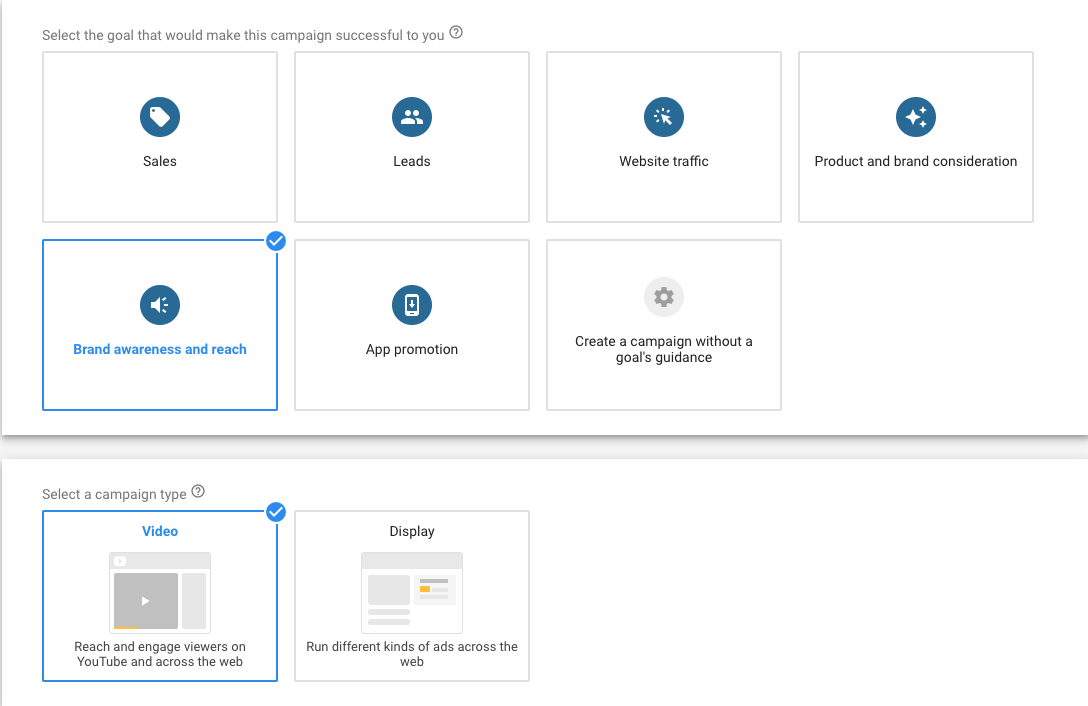
Select the subtype “Standard awareness” and click “Continue.”
Step 3: Campaign Details
Next, you’ll define your campaign name and set your budget. We’re spending $50 per day and using Standard delivery, which will distribute our video ad evenly over time. If you want to spend your daily budget as soon as possible, select Accelerated delivery.
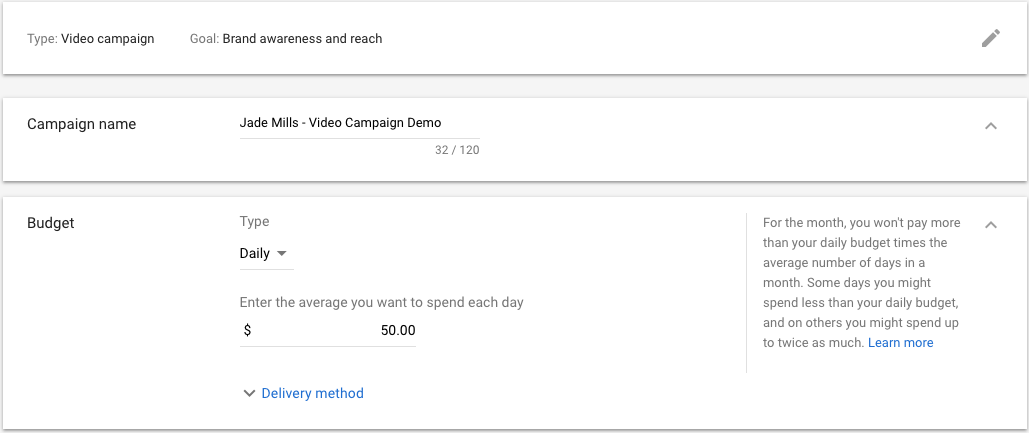
Select your start and end dates, the networks to be used (in our case, Youtube Videos and partners), and your preferred language setting.
Step 4: Locations
Here, you can choose exactly where you want your ad to be seen. You can include or exclude locations based on zip codes, cities, regions, states, and/or countries. It can be complicated to determine the right location, (someone in New York City might be interested in purchasing a home in Los Angeles, for instance), but you should focus on strategically targeting locations where you know the bulk of your potential customers are. Because Jade sells real estate out of Beverly Hills, we’ll focus on targeting similar high-income neighborhoods within Los Angeles.
Again, do your research! Determine where your potential customers live and be sure to exclude areas where they don’t live or shop. Otherwise, your ad will be delivered to people who are never going to buy from you.
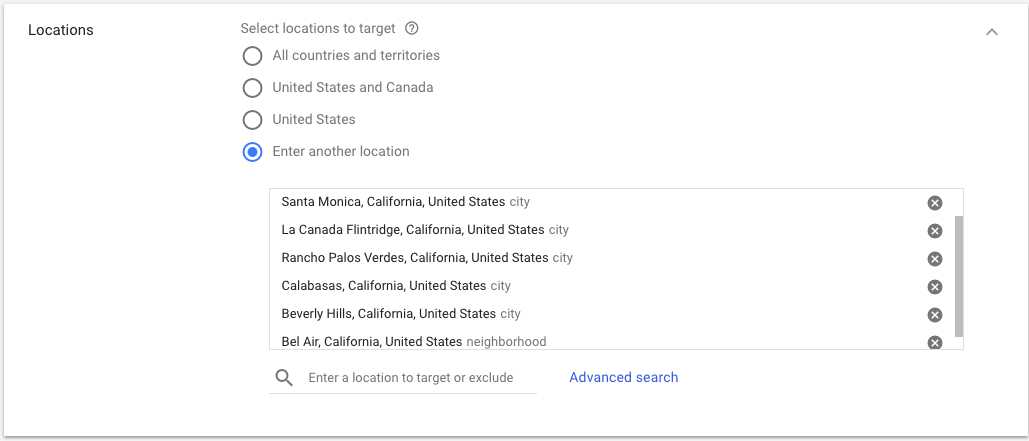
Step 5: Bidding Strategy
Next, choose your bidding strategy, or how much you’re willing to pay for your desired goal. We’re choosing “Maximum CPV,” or Maximum Cost Per View. We’ll set a cap based on the maximum cost we’re willing to pay for a video view.
The higher your CPV is, the more every view will cost you. Our Max CPV is $0.10. In other words, if your weekly budget is $500, you’ll deliver 5,000 video impressions based on a $0.10 bid price.
Campaigns based on different video goals (like Sales, for instance,) will include different bidding strategies. Do your research and figure out which are will help you accomplish your goal most effectively.
Once you publish your ad, continue to check on its performance. You’ll want to test different bid adjustments and see which price gives you the greatest return.
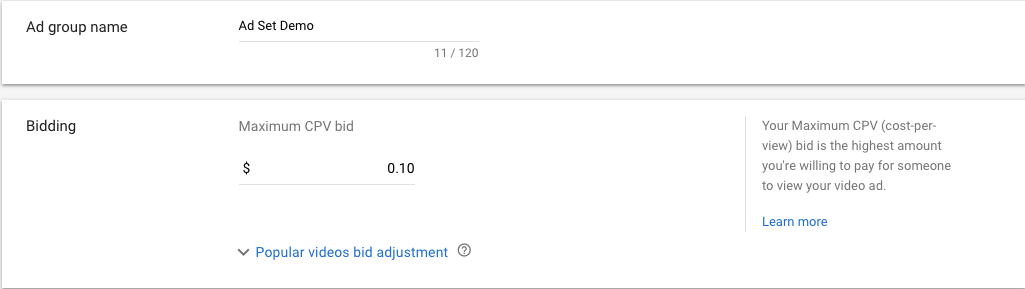
Step 6: Audience Targeting
You should have a detailed buyer’s persona that guides your marketing efforts. Who exactly is your audience? Here, you can choose that audience based on a number of different variables, including basic demographics, interests, and more.
Since our client is a luxury real estate agent, we’re targeting based on household income, an incredible variable to use and one closely tied to spending habits.
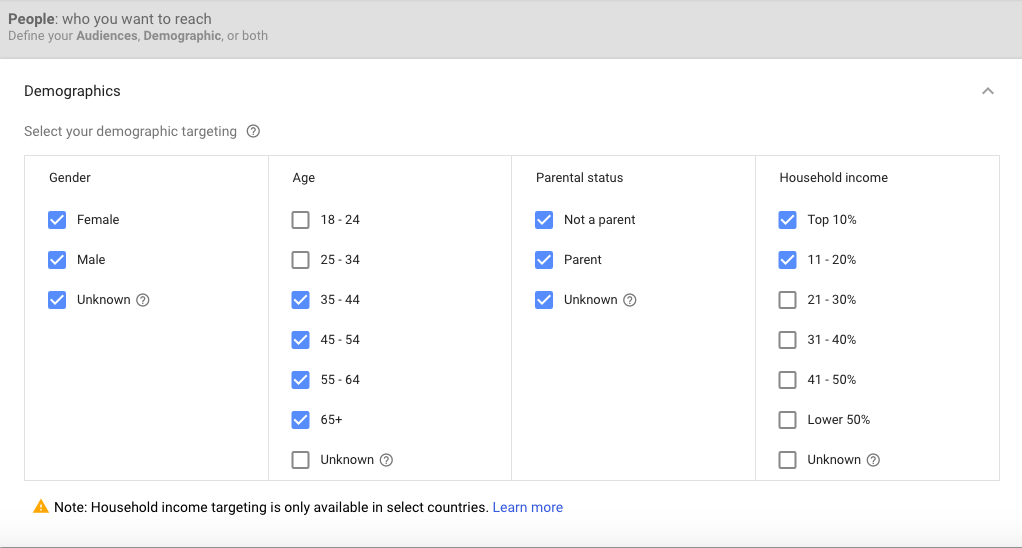
You can also refine your audience based on habits, browsing behavior, and whether or not they’ve interacted with your business in the past.
Here are a few of the targeting choices we made for our luxury client.


You can also use in-market audiences, defining your audience based on industries, products, services, and other behavioral options, and even use your own visitor data for ad remarketing.
Step 7: Ad Placement
You’ve defined your geo-targeting, audience demographics, and general interests of your audience – now it’s time to specify where your ads will be shown!
Google Ads gives you the ability to decide where on the web your video will be shown, a crucial step in narrowing down your audience even further and assuring that your video will be watched only on specific channels and websites.
Keywords
Based on user searches, you can determine the exact keywords you want your video to match.
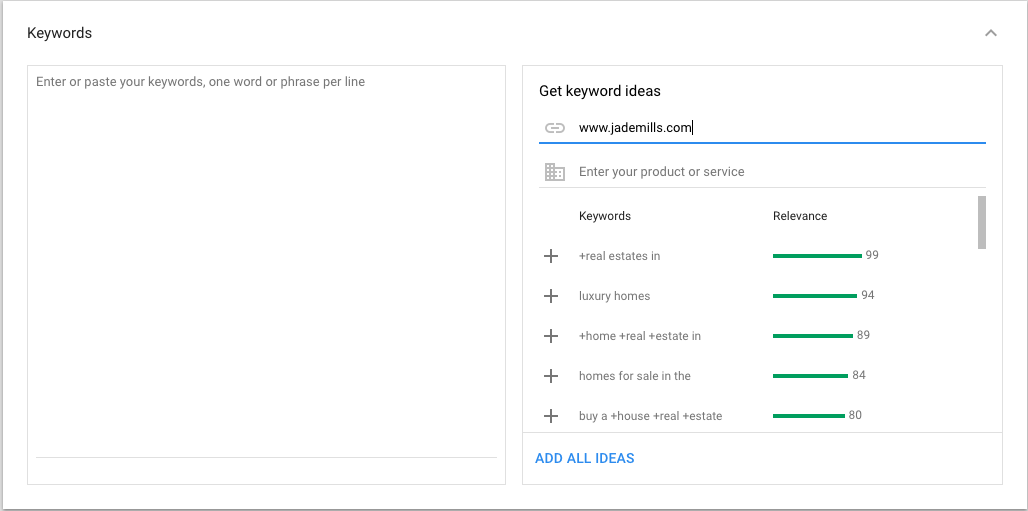
Topics
Select the topics that might interest your target audience.
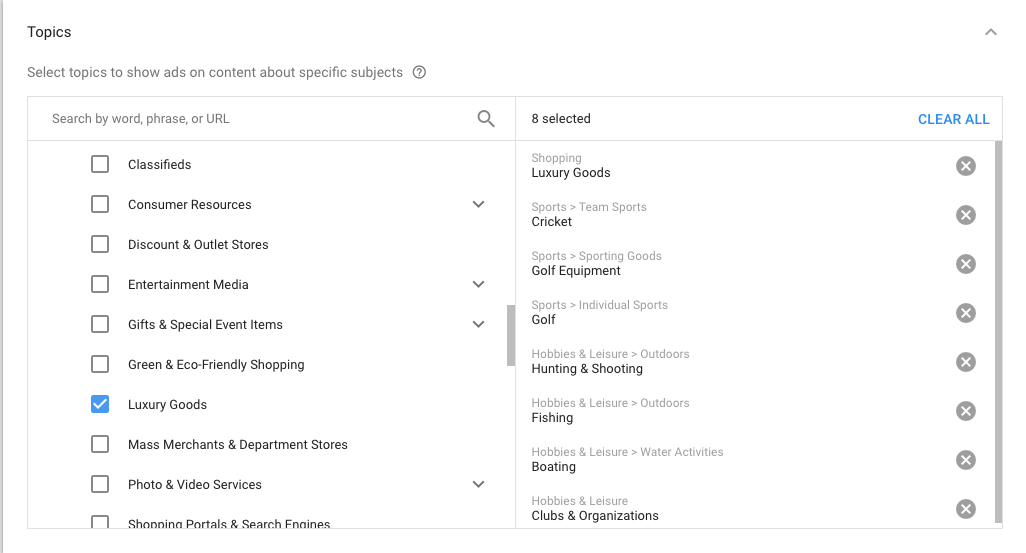
Placements
Under Placements, you can tell Google exactly where you’d like your video to be shown. For instance, our buyer’s persona plays golf regularly, so we’re targeting golf-related topics on a select list of relevant YouTube channels, videos, websites, and apps.
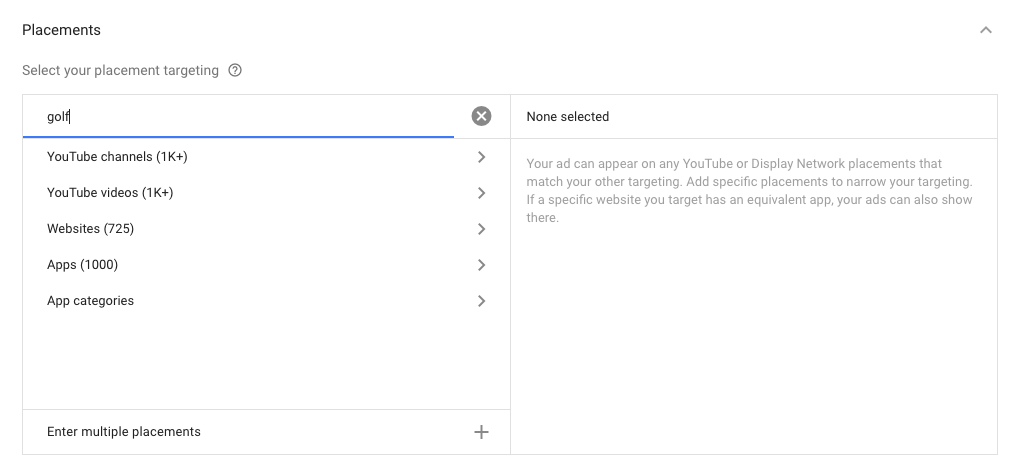
An interesting option here is to create ad groups with different audiences, so you can easily A/B test your audience targeting and see which is performing best.
Once you’ve made your selections, you’ll see a rough weekly impression count on the right-hand side, estimated based on your specifications. That’ll give you an idea of the size of your audience. Larger reachability means more margin for bigger budgets.
Video Setup
Since YouTube is owned by Google, and we’re doing this all on Google Ads, you must upload your video to YouTube. Once you’ve got all the YouTube video best practices down and you’ve chosen a video, simply copy and paste your video URL in the appropriate field to see a preview of your ad.
Finally, pick the URL you’ll drive people to when they click your ad. This is usually your website or landing page where you can deliver more information to your visitor. Make sure your landing page has a similar message as your video, so the user finds what they’re looking for. If they’re expecting to learn more about your brand, your landing page should have clear information about you and your brand, and include a clear call to action, so you can collect your prospect’s contact information.
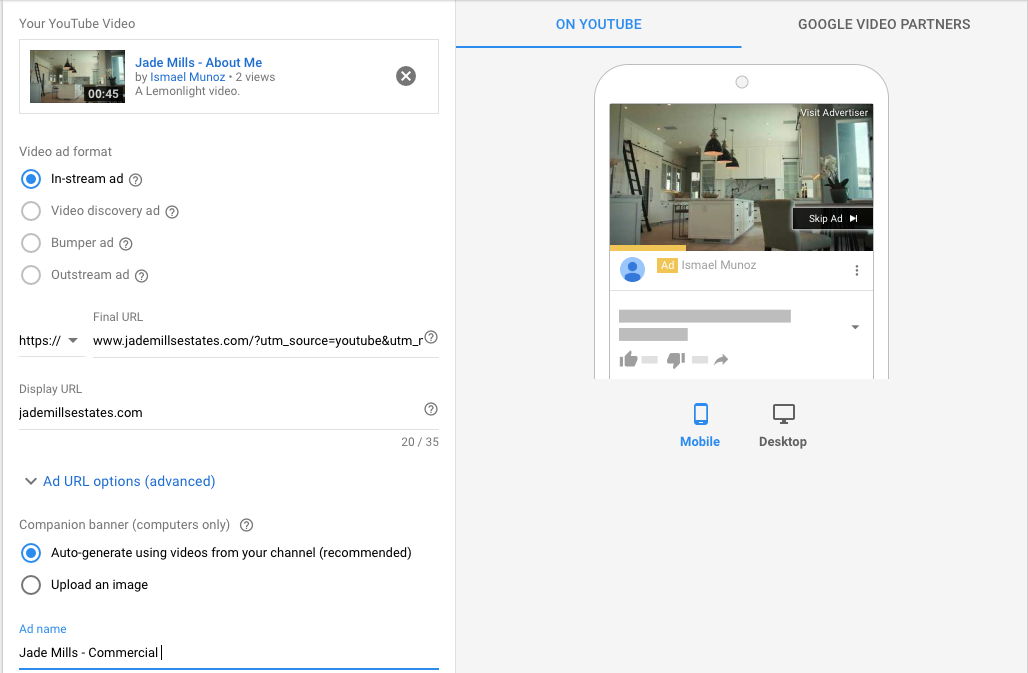
We recommend using a UTM link so you can accurately measure results. It’ll allow you to track specific actions on your website and help you determine how successful your campaign is. It’ll also help you figure out which audience is generating more sales, engaging more with your website, and generating more revenue.
That’s it! Now you’re ready to gather, measure, and analyze just how effective your video ad is. With this information at your fingertips, you’ll be able to scale your video advertising and distribution efforts and deliver a higher return on your investment.
If you need help creating the right video for your ad campaigns, we can help! Our video producers have created more than 16,000 videos since 2014 and can help you launch the video ad you’ve always wanted.