No matter what company you manage, you get customer questions all the time. Everything from legitimate inquiries on how your products or services work, to trolls just trying to stir up trouble. For example, every business owner has had at least one angry customer calling to complain about something that really was their own fault, but just needed to vent.
Despite the occasional scream-athons, most customer questions are worth answering, especially the simple ones where someone just needs help figuring out the basics. That’s where FAQ pages come in handy, taking the burden off your customer service team. Nowadays, why not turn that FAQ page into an FAQ video?
That’s right: today we’re going to answer all your frequently asked questions about FAQ videos! What makes a good FAQ video? What are the elements that your FAQ video needs? Is it just a spokesperson answering emailed questions? How many questions should your video answer?
We’re going to do our best to answer all of your questions, providing you with the facts, benefits, and everything you need to know to create your own amazing FAQ video.
What’s an FAQ video?
An FAQ video is a video where you answer frequently asked questions about your brand from your customers and followers. You can get these questions in a couple ways, either from reviewing user-submitted questions that have already been emailed, posted, or called in, or by soliciting questions from your followers in a survey you email out or share on social media.
FAQ videos can be formatted slightly different, but the basic concept is always the same, whether you use text alone, a spokesperson, or a series of clever skits. An FAQ video always poses questions that are asked frequently about your brand and attempts to answer them as best as possible.
When should I use an FAQ video?
FAQ videos are great for answering pressing questions during the decision stage of the customer’s journey, as well as for answering questions after a customer has already made their purchase.
That means you should use an FAQ video when you’re nurturing leads who come to your website or sign up for your email list, but haven’t yet bought your product; or when delighting customers who have already ordered your product or service and have follow-up questions.
Why FAQ videos?
FAQ videos help answer questions your company gets all the time. These questions don’t just come from prospective customers. There’s also questions from new hires, from business partners, from vendors, and from the media.
In any position, at any company, in any relationship, there will always be questions that need answering and a lot of time they tend to be redundant. Having an FAQ video helps answer questions that come up a lot so you don’t have to.
Because a viewer will retain 95 percent of a message watched via video compared to just 10 percent when reading it, having an FAQ video means your viewer will be almost 10 times more likely to remember the answer, keeping them from asking again.
What makes a good FAQ video?
A good FAQ video is clear, precise, and actually answers your customers’ questions. If there are more questions after watching an FAQ video than before, you did something wrong. In particular, FAQ videos are good when they’re short and to the point.
Creating multiple FAQ videos for different topics is usually the best way to get your point across. If you try to cram too many unrelated topics into the same video, it’s less likely to be as effective as creating one video answering a few questions about one related topic.
Essentially, an FAQ video is only as good as its content. If you’re answering questions no one is asking, like “Why is your company so awesome?”, viewers will draw their own conclusions: You’re not. And if your video offers fluff answers instead of real ones, it will only frustrate and annoy your intended audience.

How to Create an FAQ Video
The best FAQ videos are simple, straightforward, and short. Here’s the best way to go about creating one for yourself.
1. Gather your questions.
Begin by collecting the questions you’re answering. They can be gathered from any source, either from questions that have already been asked or from surveying potential customers for questions they want to ask but haven’t yet. Either way, make sure they’re legitimate questions your customers or potential leads actually want to know.
If you find a poll provides weak results, you can poll your employees and sales team to find out what they get asked the most. They should be able to tell you exactly what your customers are asking most often before buying your product or service.
2. Draft your answers.
Now that you have your questions, answer them! Make sure your answers are clear and easy to understand. Provide other resources, like a link to a how to or tutorial video if a question requires a more in-depth response.
Sometimes, the questions will be hard to answer. You might have a proprietary recipe or technology you want to keep close to the chest, or you might not want to explain how the sausage is made. Make sure you’re as honest and forthright as you can be. Usually people don’t need to know the exact specifics – they just need to know the gist of it.
Between your gathered questions and answers, you’ll have a foundation for your video’s script. This can be as basic as a spokesperson reading the questions and answers, or as creative as writing scenes that demonstrate the answers in action.

3. Secure your filming location.
Once you know how you’re going to film your FAQ video, you need to lock down a location. This could be as simple as a scenic part of your company’s office, or as elaborate as a film stage or on-set location. Whatever the location, book it for the full day so you have enough time to shoot the whole video.
We tend to follow the “less is more” mantra when dealing with FAQ videos. Your viewers are watching to get their questions answered, not be wowed by your production value.
For your first FAQ video, keep it simple and shoot in your office with you or one of your more charismatic employees answering the questions.
4. Shoot your video.
Have your spokesperson or actors memorize their lines, gather your crew and equipment, and go shoot your FAQ video! Make sure you answer the questions in a timely manner. No need to film long, drawn out answers. If you can’t answer more than one question in under two minutes, then prepare to film multiple videos.
A good film team can probably shoot a handful of FAQ videos in one day – we’re talking several at least. As long as the questions and answers are prepared in advance, it should be no problem to create multiple FAQ videos at one time.

5. Edit your video and put it to work!
Most FAQ videos can be relatively easy to edit. If you get the answer right without too much rambling, you can even shoot your whole video in one take! If you didn’t quite nail it all in one take, that’s OK, too. You can cut it up so that choppy editing is a stylistic choice that fits the video.
Once you’ve finished editing it, host a test audience of viewers who don’t know the answers to these questions. Do your answers make sense? Do they have follow-up questions? If so, what are they? You can do a separate FAQ video shoot to answer those questions, as well.
Then, once your video is complete and your test audience approves of your answers, you can post online. First and foremost, you’ll want to include it on any FAQ page on your company website, but since FAQ videos are great for nurturing and delighting customers, you’ll also want to use these videos in your email funnels and post them on social media.
Try putting a little ad spend behind your FAQ video to retarget viewers who have already viewed your website, or visited your product or service’s checkout page. If you have a company blog or newsletter that goes to current customers or prospective leads, include these videos there, as well.
They should also be available as quick-links for your sales team to use anytime a prospect has a question featured in one of your videos. This shows your team is on top of things, as long as you use them to supplement your team’s work, and not in the place of actual customer service.
Finally, if your FAQ video is made for those who have already purchased your product or service, include it as part of an on-boarding or welcome series to get ahead of potential questions and concerns new customers might have. Make the videos available to them as a resource, but make your customer service team available to answer any additional questions, as well.
Bonus Tip: You can use FAQ videos as part of an on-boarding funnel for new hires or new business partners, as well as new customers. But again, use them to augment your training or partnership conversations, not in place of them.
Time to make your own!
FAQ videos are a powerful tool for nurturing prospects into customers, and turning customers into brand ambassadors. If you offer plenty of resources like FAQ videos to make your customer’s user experience as seamless, easy, and comfortable as possible, they’ll love you for it. Besides bringing in new referrals and increasing brand favorability, you might even inspire repeat business and brand loyalty – the ultimate win.