It’s safe to say that 2020 hasn’t turned out the way anyone planned. And for many companies, one implication of the year’s outcome is that some, most, or all employees are working remotely. But what does this mean for the workday? For collaboration and delegation? For company culture and employee morale?
Most of us have seen articles covering many of these topics over the last several months. The consensus among many experts and business leaders is that work and company culture don’t have to suffer, but that systems need to be put in place to help teams work together more effectively from remote locations. The shift from in-person to remote work isn’t always seamless, and that’s especially true given the rushed nature of moving remote to combat COVID.
One tool that can be implemented to make the process more seamless is video content. Let’s take a closer look at how companies can use video to mitigate four challenges that often accompany a sudden remote work shift.
Using Video to Move Projects Forward
Remote work can be challenging because employees don’t have as much visibility into the work of other team members. Even the most hands-off of managers may find that it’s difficult to keep tabs on department projects because it’s harder to check in on the status of any given project.
Part of this is due to the fact that quick, casual conversation is usually all but eliminated in remote work environments—especially new ones. In the office, you might pass a teammate while you refill your coffee and have a quick conversation about the project’s next steps or timeline. Or, while walking to a meeting, you might pass each other and say something like, “Hey, I’ll get that deliverable to you in the next few hours.” These casual updates are more naturally incorporated into the workday, and, as such, they happen more frequently.
Video can help to fill these gaps. Many companies incorporate video meetings more regularly when they shift to remote work—or even when some employees are in-office and others work remotely.
The key here is that stacking your workday with meetings is not the answer either, especially if those meetings are all just for keeping tabs on project updates. The right approach to implementing this tip may depend on the structure of your organization and the specific needs of your team members, but here are some tried-and-true methods to think about.
Option 1: Start Each Workday with a Quick Video Meeting
This option can be great for teams that don’t want the workday to be interrupted by meeting time, but that value regular updates. Try to keep these meetings to 15 minutes or less, and focus on giving the team visibility into what each person is working on at any given moment.
Note that this isn’t intended to be a micromanaging tactic, so don’t ask employees to give you a play-by-play of how they’re going to spend the day. Instead, keep track of who has next steps on any joint projects and evaluate bandwidth for each team member to move projects forward.
For example, if one team member will be devoting the whole day to a personal task, the rest of the team can then understand that any action items from that person may be delayed. Or, if one team member will be ready to pass their work onto another team member by mid-morning, both people can plan their days more effectively knowing what that timeframe looks like.
By using this approach, most of the day is still protected for solo work, but communication is kept up such that there’s never more than one single workday of uncertainty about where a project stands or what should be done to move forward.
Option 2: Encourage Team Members to Call Video Meetings As-Needed
This option works well for teams that are relatively autonomous but need collaboration or guidance on occasion to move a project forward. In this scenario, everyone works individually and there are no regularly scheduled meetings, but each team member feels empowered to call a video meeting whenever there’s a hold up.
This preserves most of the work-week for individual work, but also ensures that projects aren’t held back when action items come up for the whole team to discuss.
One caveat here is that this option requires a specific type of team. Each and every employee needs to feel truly comfortable asking for the group’s input by calling a meeting. If there’s discomfort around that action, the delays this system seeks to avoid will happen anyway.
Option 3: Plan to Schedule a Video Meeting Each Time You Reach a Milestone
Option #3 is similar to option #2, but offers slightly more pre-planned scheduling for teams that want to know when the next meeting/checkpoint will occur. In this situation, teams break a project down into the milestones that will require collaboration. The idea is that each milestone should represent a moment when the group will need to reconvene to talk about the details of moving forward. This might happen when everyone needs to review the work that’s been done so far, when the steps for moving forward become unclear, or when management approval is needed.
Once these milestones are identified, plan to have video meetings when you reach each one. This means team members won’t necessarily know exactly when the next meeting will occur in terms of a date and time, but everyone will be on the same page about what needs to occur before the next meeting. The idea should be that in between milestones, everyone is able to work autonomously without being held back by a lack of collaboration. (If that’s not the case, you could combine this option with one of the first two approaches for increased visibility day-to-day.)
Using Video to Align on Goals
Aligning teams around the company goals (or department goals) can be especially challenging in a remote world. Plus, in the midst of COVID-19, many company and department goals are changing at a moment’s notice as regulations and safety concerns continue to change.
Video is a great way to align teams around these goals while maximizing buy-in. Without a centralized company location, sometimes employees feel a lack of connection to company goals. After all, it can be hard to feel like you’re a driving force for a larger purpose without feeling physically connected to what that larger purpose is.
Video bridges this gap by allowing a medium for explaining goals and increasing the probability that it feels personal to each employee. A company-wide email or Slack message typically won’t have the power to inspire and align teams the way a video message will. Use this to your advantage in a time when it’s more important than ever for everyone to be working together towards company objectives.
Logistically, videos for this purpose can be either pre-recorded or live (like a video call). Pre-recorded videos could go any number of directions: an animated video unveiling the next quarter’s sales goals, a personal message from the CEO addressing a department’s project objectives, or anything in between.
The key is that the video should answer any questions that teammates might have about what the goals are, and it should feel as authentic and personal as possible to ensure that each employee connects to their mission.
Using Video to Preserve Company Culture
One of the most common arguments skeptics make against remote work environments is that company culture can’t exist for a remote workforce. Thankfully, this is just not true! While it is true that maintaining a company culture can take more effort when employees work remotely, it’s possible and well worth it to invest in that effort.
One way to preserve company culture with a remote workforce is using video. When culture preservation is the goal, video is a great way to put the personality back in your company. Without video, it can be easy to forget that the ambiguous work going on throughout the company actually represents the efforts of many individual people, who each have their own personalities, talents, quirks, and stories.
Video helps remote employees connect on this personal level. It brings the human element back into daily routines that often lack a human touch.
Again, both pre-recorded or live videos can work well here. Pre-recorded videos could involve messages from management, discussions about the company’s mission or values, or even perks like fireside chats or professional development sessions.
Live videos then help build rapport between individuals. A few ideas might include live mentorship chats, company-wide video happy hours, trivia sessions, or meet-and-greets across departments or teams. Any execution of video that makes people feel more connected to each other and to the company is a win.
Using Video to Encourage Creative Thinking
Finally, remote work can also make it more challenging to think outside the box. If you’ve ever sat around a big conference table for a company brainstorming session, you know what we’re talking about. Brainstorming typically feels like a very in-person activity, and sometimes, remote employees are focused so heavily on the day-to-day that it feels unnatural to set aside time to have those brainstorming conversations remotely.
However, being remote makes these conversations all the more important, and video makes them logistically possible. There are tons of video conferencing software options that have add-ons specifically designed for brainstorming, with tools like mind maps or virtual whiteboards shared across everyone’s devices.
The virtual element can also make some people feel more empowered to speak up. There are two reasons for this. One is that on a video call, the nature of the interface introduces the sentiment that everyone is equal. Each person is just one square on the screen, whether that square represents the CEO or the summer intern. This can help to mitigate some of the office politics that can hold someone back from sharing.
Second, many people who are more soft-spoken by nature may feel empowered by the shelter of the screen. Not being in person across a conference table can make some employees feel comfortable sharing out-of-the-box ideas that they might have chosen not to voice in the office.
Ultimately, no one really knows what the next several months will bring. But, if your office has chosen to work remotely during this time (or all the time!), use these tips to think through the many ways you can incorporate video into the equation. We’re confident that video is the right tool for the job.