Search ads and paid video distribution can be the holy grail when it comes to getting a lot for a little. Cost is usually minimal for search ads and, if a visit doesn’t turn into a sale right away, it gives you the opportunity to retarget first-time site visitors with more of your marketing collateral, helping you nurture a sale over a longer period of time. But how do you make a search ad as intriguing and engaging as you can?
A big part of the equation is making sure you have the most engaging landing page possible. Your search ad text should be enticing enough to drive a click, but once a visitor is on your landing page, you have to provide the most meaningful content you can so they stay longer, click more, and ultimately buy from you.
So how do you do that?
If you’re on our blog, you probably know the answer: video!
Including video advertising on your landing page is an easy way to increase your site engagement metrics, like time spent on page, and your conversion metrics, like leads generated. A recent study showed using video on advertising landing pages can increase conversion rates by as much as 80 percent. If a user has a positive experience with a video ad, their purchase intent increases by 97 percent. Plus, because video help users stay on your page longer, your brand message has more time to sink in. That’s an opportunity you don’t want to miss.
Let’s take a look at a few of the strategies that could help you get more out of your video search advertising.
1. Include the word “Video” in your ad.
OK, so buying search ad units that include video isn’t quite a thing yet (more on that below!) Instead, use captivating text in your ad and have it lead to a landing page with video. Depending on the keywords you’re targeting, using the word “video” in your search ad text can help get you those crucial clicks.
For instance, any branded “how to,” “best practices,” or “tips and tricks” search ads would benefits from including the word “video” in either the second headline or description.
Take a look at this search ad for a branded Black and Decker query.

Their ad sounds pretty generic – not necessarily bad. But definitely could use some improvement. Imagine if it said, instead:
Black & Decker Rice Cookers | Watch Exclusive How-To Video
Shop B+D rice cookers, watch our how-to video, & shop more kitchen appliances.
“Exclusive Video” sounds like a can’t miss, plus, it perfectly satisfies the user’s search intent. Admittedly, big brands are probably bidding on too many keywords to create custom ad text for each, but smaller companies can be and should be smarter with their search strategies.
Try creating ad groups for keywords that include these video-able terms, like “how to” and “tips and tricks,” and write video-focused ad copy that will make your ad stand out from the rest.
2. A/B test your video’s placement.
The space above the fold on a video ad landing page is prime. This is space you don’t want to waste. Most landing pages use this space to clearly reiterate the user’s search query, provide a few short, useful, and relevant bullet points, and show a clear and eye-catching CTA. Do you think your video can do a better, more effective job communicating these points? If so, then absolutely include your video above the fold.
But you’ll always want to A/B test your video’s placement. There’s a likely chance your video will do a better job slightly below the fold – where it will catch the attention of those who are invested enough in your page to keep scrolling. Put it too high on the page, and a user might watch the video and then become distracted before submitting their information.
Native advertising platform Taboola has a great landing page – take a look at their video placement, which provides a lot of information in a not-intrusive way.
3. Provide a special offer or promo in your video.
The video advertisements that perform the best are usually the ones that announce a special promotion or offer. If you’ve got a special deal coming up, use video to communicate that deal to your audience. Post your video on a dedicated landing page and have paid ads leading to that page.
These videos can be especially effective during seasonal upticks, like right before the holidays. Make sure your deal is clear from the very beginning of your video and make sure the content is still engaging. You might even want to include your deal messaging in a video overlay or side panel, so your viewers know what you’re offering if they watch without the sound on.
This video from fitness studio Empowering Punch offers a free class when you sign up via their video landing page. Take note of how engaging and relatable their story is – they don’t sacrifice quality of content in order to push their promotion.
Keep an eye out for more video search ad functionality in the near future.
Currently, search ads are very prohibitive – you have to follow specific character count and content restrictions and there’s no way to include a video directly in your search ads.
Recently, though, there was a type of search ad launched by Google called TrueView. This was a video ad format that allowed for in-stream and side panel video ads within the YouTube platform. These ad units were paused at the end of 2017 in order to implement brand safety measures that would prevent objectionable content from being posted. There isn’t word yet on whether or not this ad type will relaunch; though, thanks to the domination of video in online media, chances are pretty high. Not only that, but there are undoubtedly other types of video ad units currently in development.
Beside search, there are other video ad types currently available, including video banner ads, which you can implement via platforms like Google Display Network (GDN), native video ads from platforms like Outbrain and Taboola, and one of the most popular, social video ads.
But search ads have a way of converting like no other kind of ad. Though click rate is generally low, because of their low cost, they typically generate a lot of revenue. For every dollar a business spends in Adwords (now called Google Ads,) they generate two in return. So, although you might have to be a bit more creative when it comes to incorporating video in your search ads, the payoff could be huge.
How do I know if my video is working?
Sure, ad platforms let you know how your ad is performing, but they can’t tell you much when it comes to your landing page performance. Once someone lands on your page, are they immediately bouncing? Are they reading the content? Are they watching your video? That’s where robust analytics tools like Google Analytics and Google Tag Manager can make all the difference.
Unbounce published a super insightful step-by-step guide that shows you how to use Google Tag Manager to find out specifically about your video’s performance. Use it to gain insight, make changes, and inform your future strategy. And if you need more help with video advertising and distribution, check out that link – it’s our latest guide on the topic and can help you get started fast.
And remember – before posting a video on your paid advertising landing pages, you have to have a video strategy in place. Learn about your target audience, figure out your marketing goals, and vary your distribution so you can get the biggest bang for your buck.
Want to learn more about using video in your search advertising campaigns? Talk to our creative team, who can tell you what we’ve seen work and guide your entire video creation process.